A well curated list of online marketing tools is a must-have in the online marketers war chest. Just like every other profession, having the right utensils allows you to be more effective, save time, create work of better quality and, in the end, generate more income.
In my work I get to test and use a many different tools. Some become a staple of my permanent arsenal, others are discarded quickly. Over time I have refined the lineup to the ones I find absolutely essential. The online marketing tools list below is the result of that.
I have vetted each and every tool carefully before inclusion. They are all the tools I use on a regular basis and that have had the biggest effect on my business and work life. I believe they can do the same for you.
Since it’s a long list, I have divided the online marketing tools into categories for easier access. Click on the links below to jump right to the section that interests you. Of course, over time, as I find additional tools, I will add more.
Disclaimer: Some of the links on this page are affiliate links. That means, if you click on them and end up purchasing a product or signing up for a service, I earn a small commission. This doesn’t increase the price for you but is part of how I make a living. The money pays for this site and enables me to provide free content and tutorials on the blog. If you do end up using one of the links, you have my heartfelt thanks! Also, I never take money for positive reviews. All views expressed here are my honest opinion.
- WordPress Hosting Providers
- Web Design Tools
- WordPress Themes
- WordPress Plugins
- SEO Tools
- Blogging Tools
- Email Marketing Tools
- Social Media Tools
- Productivity Tools
- Other Tools
WordPress Hosting Providers
Running any website or online business starts with the hosting. Unless you have a server yourself (and the ability to take care of it), you will probably have to pay somebody to host your site for you. The WordPress hosting providers below are some that I use or have worked with in the past and that I had a very good experience with.
Host Europe

If your site’s main market is Europe, this is a provider I can recommend. Several of my websites are located on their machines and my experience has been nothing but positive.
Their servers are fast and well maintained, hosting is affordable and their service top notch. Case in point, when my business partner accidentally deleted one of our website, Host Europe brought it back from backup in minutes.
The provider also offers WordPress-specific hosting that is optimized for the content management system. Plus, you get WordPress pre-installed, which is great for beginners.
Overall, this hosting provider is a great opportunity for people who are just getting started and need solid hosting without breaking the bank. Use the link from here to get 10€ off your account. Depending on your hosting plan, that’s a whole month for free!
WP Engine

WP Engine is simply one of the best managed WordPress hosting providers in the business. In case you don’t know, “managed” means they take care of every aspect related to website maintenance so you can concentrate on the things that really matter — your business.
At WP Engine your website is in great hands. In performance tests the provider regularly scores first place. In addition to that, their safety measures are state of the art with daily backups and airtight security. Plus, the service is outstanding and available 24/7.
As a consequence, WP Engine is trusted by some of the biggest WordPress agencies out there. This very website is also located on their servers and my experience has been spectacular.
Plus, I regularly work with the company as a blogger, so I know the people behind the scenes and the great effort they put into their product.
Highly recommended, especially for anyone who takes their website and online business seriously. Plus, you can get your first three months for free.
Web Design Tools
While web design is not the core of my business, I do build websites either for myself or clients from time to time. The tools below have come in handy while doing so.
XAMPP

Local development revolutionized my work with WordPress.
“You mean I can try out plugins and design changes safely on my computer? Without the fear of breaking my site and people seeing my failed attempts? Sign me up!”
By now, it has become a staple of my development process. The best tool I have found so far to set up a local development environment is XAMPP. The acronym stands for cross-platform Apache MySQL PHP Perl. In short, it contains everything you will ever need to run WordPress on your local computer.
In addition to that, the program is super easy to handle and has never let me down (except for that one time when I de-installed it without saving my databases, but that’s kind of on me). For a detailed tutorial, read my article on Torque. It’s free, too!
FileZilla

FileZilla is an excellent open source FTP client. It lets you connect to your server easily, has awesome features (like the ability to edit and re-upload files), is secure, well maintained and completely free to use.
I can’t recount how many WordPress installations I pushed up and down with this tool. One more example of free, open source software that is playing at the top of its field.
Pingdom

Page loading speed is by now an integral part of web design and SEO. In a world where mobile devices reign supreme, a fast loading site is mandatory for online success. For that reason, you need a reliable way to figure out how to measure your site speed and find the performance bottlenecks.
The most comfortable way I have discovered to do so is Pingdom. It allows you to test your site from several different server locations and provides an awesome breakdown of how fast or slow it loads and why. From there, you can take immediate action.
The tool is best supported with GTmetrix which has similar functionality but is a little more overwhelming. There is also Google’s PageSpeed Insights which I find a bit rudimentary but enough for a general overview.
WordPress Themes
Picking the right WordPress theme is an important step for the success of your site. A properly coded theme will make sure your site is safe, fast and works well on mobile. Good themes also contain features to make running your site more user friendly. Most importantly, however, they have an existing support structure, something you don’t often get with free themes.
Below are some premium WordPress theme providers I regularly work with.
Genesis

Genesis is an excellent theme framework used by some big names out there, including WPBeginner, Convince and Convert, Problogger and Copyblogger. These sites have literally millions of visitors and are some of the biggest players in their industries. Quite a vote of confidence, don’t you think?
Genesis has also become my go-to theme. Almost all of the websites that I maintain or build run on it. So, what’s so special about it?
First of all, Genesis is not so much a theme as it is a theme framework. That means it isn’t intended to be used as a theme itself but to function as a parent for other themes.
(For more on parent and child themes, check out my detailed article.)
Aside from that, it has well maintained, clean and state-of-the-art code that makes it fast and secure. The theme is also lightweight and responsive as well as easily customizable. Plus, it comes with awesome support and a passionate community who are happy to help.
The feature list is rounded off by top-notch search engine optimization with some of the heavyweights in the WordPress industry acting as consultants.
Since I drunkenly purchased their Pro Plus package one night (which gives you lifetime access to all themes made by StudioPress) my experience has been very, very good. I have never looked back.
However, I should point out that working with Genesis is a little different than using standard WordPress themes. For that reason, you need to have at least a basic understanding of theme customization to make real things happen. Read my introduction to Genesis for more information.
WordPress Plugins
In the course of working with WordPress, I get to use and test hundreds of plugins. I’m always excited when I find some that I can add to my list of personal favorites and work with over and over again. Here are a few of the best WordPress-based online marketing tools that I know.
Yoast SEO

When it comes to WordPress SEO plugins, Yoast SEO is the best in the game, period. It is well made, very well maintained and has awesome features and capabilities.
It gives advanced users complete control over every aspect of search engine optimization. However, the plugin is also suitable for beginners. Just install it, run the onboarding wizard and you are good to go.
However, Yoast SEO’s greatest feature is the content analysis module. It will tell you exactly what you need to do to improve every single piece of content, not only for search engines but readers, too. I don’t have a single WordPress website without it.
Plus, it’s free! While there is a premium version, I rarely had need for it.
WPML

It’s rare that I buy a lifetime license for any WordPress product (unless I’m drunk, see the Genesis theme), WPML, however, is one of them.
Working with multinational and multi-lingual websites, I have tested a lot of different translation plugins (in fact, have written two articles on it, here and here). WPML has consistently come out on top.
What I like is that it completely divides the different language versions of a WordPress site. No two languages are stored in the same post as in other plugins, everything has its own place. It also comes with useful tools to translate all other content, from widgets to even plugin documentation.
Plus, the company offers superb support. I have never run into an issue that I couldn’t solve by looking at their forums. One of my most used plugins, period.
WP Migrate DB Pro

Moving WordPress is one of the most cumbersome tasks you encounter as a website owner. It takes a lot of steps and effort. Especially the database can be a real hindrance as you often have to replace the URL of the old and new location.
WP Migrate DB Pro cuts the work down dramatically by setting up a connection between two sites (most often a local development environment and a live website) and keeping the databases in both places in sync.
Just push and pull databases from one place to the other with the click of a button. The best part: it automatically replaces all site URLs on either way.
The first time I used the plugin was eye opening and I quickly made it one of my go-to tools for website development.
Duplicator

Talking about moving WordPress, my favorite free alternative to do so is this plugin. I have tested a lot of the backup/migration solutions in the WordPress directory and Duplicator makes a very convincing case.
The plugin is super easy to use. Just install, click a button to have it wrap up your entire site (including the database) in a downloadable package, upload to the new location, run the installer and you are pretty much done. Fast, easy and highly recommended!
Jetpack
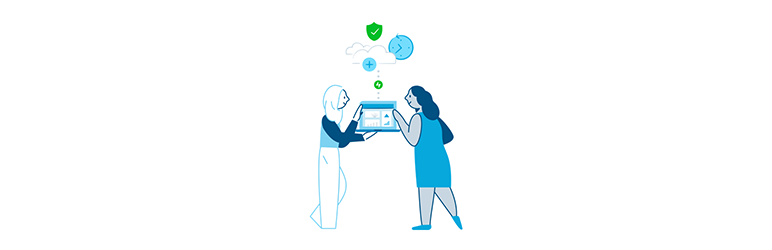
Jetpack is not so much a plugin as a whole suite of plugins that, in former times, were reserved for users of WordPress.com. However, the good folks at Automattic packaged them into a downloadable extension for the self-hosted version of WordPress.
My favorite tool out of the collection is the stats module that shows your visitor numbers in real time right in the WordPress dashboard. However, Jetpack has a lot more to offer.
Features include a free image CDN (content delivery network), automatic publishing functions for social networks and a related posts plugin (that doesn’t slow down your site) to login protection, downtime monitor and automatic plugin updates.
However, there’s plenty more to discover and you can do so on the Jetpack homepage.
Redirection

When a post or page moves (or even your entire site), it’s important to let Google and other search engines know where it went. That way, you don’t lose out on your hard-built SEO link juice. Plus, doing so prevents visitors from hitting the dreaded 404 error page, which is a surefire way to send them off to the competition.
When you want to set up redirects in WordPress, the aptly-named Redirection plugin gets the job done. Not only does it make creating 301 redirects simple, it also tracks whenever a visitor happens upon a page on your site that doesn’t exist. That way, you can include a redirect to prevent this from happening in the future.
Antispam Bee

Spam comments are the plague of the Internet. However, nobody who runs their own blog or website is going to get around dealing with them.
Antispam Bee is my favorite free solution to do so. I found it reliable in weeding out spam comments and easy to set up. That’s basically all I ask of my anti-spam plugin.
For a premium alternative, check the almighty Akismet.
TablePress
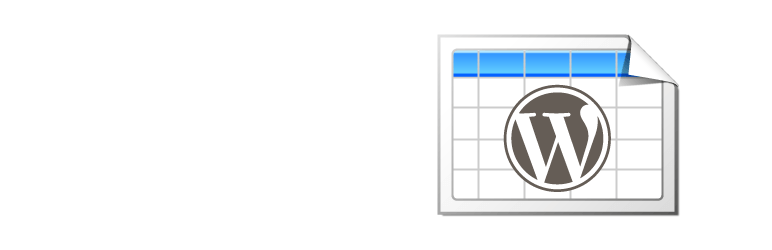
This is a bit of an odd entry on a list of online marketing tools, as it’s a very specialized plugin. There aren’t too many situations in which you need tables on your WordPress site, however, in those cases that you do, TablePress is a real life saver. It does its job really well, is completely intuitive to use and well maintained. This plugin is what all WordPress plugins should aspire to be. 3000 five-star ratings agree with me.
Autoptimize

I only recently started using Autoptimize, however, so far with great success. The plugin helps speed up your site by minifying your HTML, CSS and JavaScript files.
For those who don’t know, minification means removing all code formatting that’s only there for human consumption. Browsers don’t care about paragraphs, indentations, comments and everything else that we need in order to read code more easily.
Removing them makes for smaller files, smaller files make for quicker downloads and quicker downloads make for faster page loading times. Comprende?
In addition to that, Autoptimize is very beginner friendly. Download, activate, switch on minification and you are done. I have only had positive experience with it.
Replyable (formerly known as Postmatic)

Replyable blew my mind when one of my clients first started using it. Let me explain: One of the hardest jobs as a blogger working with different websites is keeping up with the comments. You need to keep track when your posts are published and then swing by to talk to the readers. It can be a real hassle (even though I love talking to my readers).
However, when one of my clients implemented Replyable (or Postmatic as it was then known),I was blown away. The plugin delivers all blog comments as emails directly to your inbox. Not only that, you can even answer them simply by hitting reply in your email client.
It revolutionized the way I deal with blog comments and since then I ask a lot of my clients to set up the same system.
SEO Tools
SEO is an intimidating topic for many out there. Understandably, since proper communication with search engines is vital for Internet success. Working with proper SEO tools makes things a lot easier. Below are some that I use.
LongTail Pro

LongTail Pro is the only real heavyweight in my arsenal of SEO tools. It’s an excellent, desktop-based keyword research suite. It will deliver thousands of keyword ideas in minutes and lets you sort them by search volume, advertiser competition, suggested bid and many other factors.
In addition to that, LongTail offers excellent competitive analysis to find out if a keyword is worth going for and how likely your chances are to rank high for it. The feature list is rounded off with a rank checker module that will track your search positions for you.
By now, LongTail Pro also comes with an online version that looks excellent but that I haven’t used myself yet. Guys, if you are reading this, hit me up with a free plan?
Google Analytics

Analytics are an important tool for anyone running their own website. They give you information about what visitors like about your site, which content is performing well, how long visitors stay on your website and much more.
Information like this forms the basis for any sort of decision about where to concentrate your efforts. It also makes the difference between flying blind hoping for the best or making informed choices based on evidence.
While there are many ways to track engagement, Google Analytics is usually the first stop for everyone. It’s free, loaded with functionality and easily integrated with WordPress (for example, with this plugin).
If you’re a bit overwhelmed at the beginning, don’t worry that is normal. Check my beginner’s tutorial to get your bearings, the rest will come by itself.
KeywordTool.io
One of my favorite ways to find keywords is to use Google’s autocomplete function. You know, when you start typing a search query and it suggests searches based on what you have already typed?
What you might not know is that these suggestions are based on things that people actually input into Google. Can you think of a better way to find out the search intent of your audience? Me neither.
However, doing this manually is a bit tedious. That’s where KeywordTool.io comes in.
The service mines Google’s autocomplete feature for what people write into the search bar in combination with your keyword. It goes through the entire alphabet plus a few more queries like question words to generate long-tail keywords in mere seconds.
The tool also has a pro version where you get more information about the search volume of each keyword and much more. However, so far the free version has been enough for me.
Blogging Tools
Blogging is one of my favorite things in the world and a great way to improve your online business. Yet, it also takes a lot of effort and you need all the help you can get. The following online marketing tools help me stay focused in the blogging game and can do the same for you.
WordPress

Of course WordPress pops up on number one for my favorite blogging tools. Anything else would be surprising.
To me (and many others), the WordPress platform is the number one tool to build a blog. It is proven, flexible, has all necessary features, thousands of free themes and plugins and so much more.
No other blogging platform comes even close to what a self-hosted WordPress site can do. So, if you want a successful blog, WordPress is the way to go.
Grammarly

Even the best writers make mistakes (it’s true, even me). Thankfully, today we don’t need to hire an editor but can use software to let us know when we screw up.
Grammarly will not only check your spelling but also grammar and punctuation and it does so wherever you work on the web. And that’s just the free version.
The paid software also checks your sentence structure, style and whether you are plagiarizing someone else (by accident of course). Overall, it contains over 400 checks to ensure you sound gooder than the average (see what I did there?).
Buzzsumo

Buzzsumo is an excellent tool for finding topics to blog about and share on social channels. The service tracks well-performing content across all channels, lists influencers, tracks competitors and much more.
How is that helpful?
Well, simply input any keyword and Buzzsumo will show you which content on that topic fared the best on social channels. That way, you can figure out quickly what your audience likes and build on it.
Of course, it’s also possible to use the content to share on your own channels. After all, it has already been proven to work.
That’s not all. Buzzsumo also helps you find influencers in your niche to reach out to. It’s a great start for relationship building and finding sites to build backlinks from.
What’s more, the service lists a website’s best and worst performing content. That’s invaluable information for competitor research.
Finally, you can create alarms for content that is of interest to you (for example, when your name or brand is mentioned) so you know what’s happening and can jump in when necessary.
Quora

I like to describe Quora as Yahoo Answers but where smart and world famous people provide answers that are actually useful. No matter what topic you are interested in, you will be able to find appealing questions and answers for it.
However, Quora is not just useful for things that interest you but also to find out what your audience wants to know, what questions they have and content they are interested in. Just type in your topic and you will find enough material for a dozen blog posts, sometimes even ready-for-copy-and-paste blog post titles.

Finally, when you are a blogger, it’s important to keep up with stuff that is going on in your part of the blogosphere. Pocket is a great tool to do so.
The service has a useful browser extension that allows you to save interesting content with the click of a button. Then, you can consume it all at once instead of procrastinating in the middle of your work day. Great stuff!
Email Marketing Tools
Building an email list is one of the most important tasks for any online marketer and website owner. It’s among the most direct ways to interact with your audience. Anyone who trusts you enough to fork over their email address will likely come back to your site, buy your products and more. The marketing tools below will help you get started.
MailChimp

MailChimp is by far my favorite email marketing service for beginners. It’s easy to set up, chock full of features (including a drag-and-drop email template builder) and hilarious branding. More importantly, however, it’s free for up to 2000 subscribers. In addition to that, MailChimp integrates very well with WordPress, as you can figure out in this article.
SumoMe

SumoMe is a tool highly concentrated on both content promotion and lead generation. Without content promotion, creating content is a bit like yelling into an empty room. Lead generation, as we have talked about in the beginning of this section, is the first step to creating revenue in any way.
SumoMe offers a suite of tools for both. It has a number of different email collection tools from classic popups to full-screen opt-in forms, slide ins and more. The plugin also lets others share your content easier with share buttons, image sharing and easy quote sharing to Twitter and Facebook.
The package is rounded off with heat maps, analytics to determine how far people actually read your content and also contact forms. SumoMe integrates with all major email marketing services and is free to use for the basic version. I’m a fan, read my detailed tutorial.
OptinMonster

An excellent alternative to the above mentioned SumoMe is OptinMonster. It’s a premium solution and one of the best lead generation programs in the business.
OptinMonster is chock full of features, forms, popups and everything you need to grow your email list. It even offers A/B testing so you can try out which designs and calls to action work best.
One of its highlights is exit intent technology. That means, visitors only see a popup when they are about to leave your site (the program recognizes when the cursor moves up to close the browser tab). That way, they can enjoy your content uninterrupted and only get a friendly reminder to hop on your list when they are already done with it. You might have seen it on this site.
Finally, OptinMonster also comes with analytics and detailed reporting, an easy-to-handle setup and interface as well as integration with all major email marketing services. What more do you need?
Social Media Tools
Social media is a crucial part of online marketing today. It helps spread your content to new users, grow your following and bring in potential subscribers and customers. However, taking care of it can be time intensive if you don’t have any tools to make you more productive.
Buffer

Buffer has long been one of my favorite online marketing tools. It makes running my social media accounts much much easier. The service has literally cut down the time I spend on social marketing from an hour or so per day to an hour every three weeks.
How? Let me tell you.
Buffer is like an online container for social updates. Instead of manually posting to your social accounts several times a day, you instead fill your Buffer with dozens or even hundreds of updates. After that, the service will publish your posts according to a set schedule. Set it and forget it in its purest form.
All that’s left for you is to answer to questions, reactions and inquiries from your followers. In addition to that, the company that makes Buffer is also pretty great and runs an excellent blog.
TweetDeck

Since we are talking about the administration of social accounts: Tweetdeck is my go-to tool to take care of everything Twitter.
Made by Twitter itself, the social media tool allows you to connect several accounts to one interface. From here, you can view feeds of their activity. You can see new followers, likes and tweets directed your way or that include your handle.
Plus, you are able to react to everything right from the online interface, interact with others, write new tweets, favorite and retweet posts without leaving. Finally, you may also able to create feeds with topics that interest you and use them for content research.
Did I mention that it’s free?
Feedly

Next up is my favorite RSS aggregator. Feedly lets you comfortably subscribe to your favorite blogs and never miss an article. Plus, it allows you to group all feeds by topic or any other order that makes sense for you.
I mainly use it to gather material for my social outlets. The built-in popularity indicator shows me which content performs well and is thus likely to also appeal to my audience. I use the free edition but they also have pro versions with additional features.
Hashtagify

If you use social media platforms, you are probably aware of hashtags. They are a great way to get your content in front of more eyeballs by flagging it for relevant audiences.
However, which hashtags are the right ones that people actually use?
At least for Twitter (the inventor of hashtags) you can find that out with Hashtagify.me. Input your hashtag and it will not only show you its popularity but also the top 10 related tags. Click on those hashtags to find even more related ones. Quite useful.
Pablo
Pablo is also made by the aforementioned Buffer. It’s a service that makes creating engaging visual social updates very easy.
The service gives you access to over 600,000 license-free background images (that are searchable, by the way). Pick one from their library or upload your own. From there, choose your format depending on whether your are creating an update for Twitter, Facebook, Instagram or Pinterest.
After that, pick a filter and what text you need: header, body text or image caption. From here, input whatever you want it to say. The text is fully customizable. Choose a font, font size, color, alignment and bold or italicize. You can even add your own logo to preserve branding.
Once you are done, download, share automatically to a social outlet of your choosing or send it to your Buffer. Easy peasy.
Productivity Tools
Staying productive is a must when living the entrepreneurial lifestyle. In the fight for keeping your eye on the ball, it’s good to have some helpers in your corner like the ones below.
Evernote

Evernote is my outside brain. It’s where I store every bit of important information to run my business, keep up to date on projects, collect ideas and generally be productive.
The program lets you easily order everything into notebooks (collections of notes) that are fully searchable. It also has a browser plugin to send whatever you find while surfing the web right back to Evernote for later consumption. I probably couldn’t function without it.
LeechBlock
It’s hard to stay productive when you are distracted all the time. Unfortunately, the Internet is full of opportunities for that. Thankfully, LeechBlock can help you eliminate them.
The Firefox browser plugin allows you to create lists of sites that eat up your time and block them completely or during defined time spans (read, work time). It can also activate security measures so you are unable to switch it off during those times when the urge gets too strong.
An alternative for Chrome is StayFocusd.
Headspace

Headspace is one of my favorite apps of all time. It was the first tool that taught me how to meditate properly and got me to do so consistently.
The app contains many different meditation courses. There is a beginner course that teaches you the basics. After that, it has material on many different topics from gratitude to athletic performance. The app also tracks your progress and rewards you for meditation streaks.
Plus, the founder, Andy Puddicombe, is an overall pleasant person. Headspace is available both for iPhone and Android.
Other Tools
Here are a few more tools that I found useful over time but that didn’t fit any of the categories above.
SpiderOak

SpiderOak is my go-to solution for much needed backups. All of my important data is uploaded there on a regular basis. Should there be a critical failure on my computer, I can always go back to how things were before.
The cool thing about SpiderOak is that everything is encrypted. Without your personal password, nobody (not even federal agencies) can access your stuff and you are the only one who knows it. Plus, it’s quite affordable, I highly recommend it.
Camtasia

Camtasia is my go-to solution for creating videos. It allows you to do screen captures, has extensive editing capabilities and is beginner friendly. It enabled me to create a WordPress course with 4+ hours of video without any prior experience. If that isn’t an endorsement, I don’t know what is.
This is my personal list of online marketing tools. As time progresses, I will continue adding new stuff that I find during my work. So, if you like it so far, make sure to check back from time to time!

