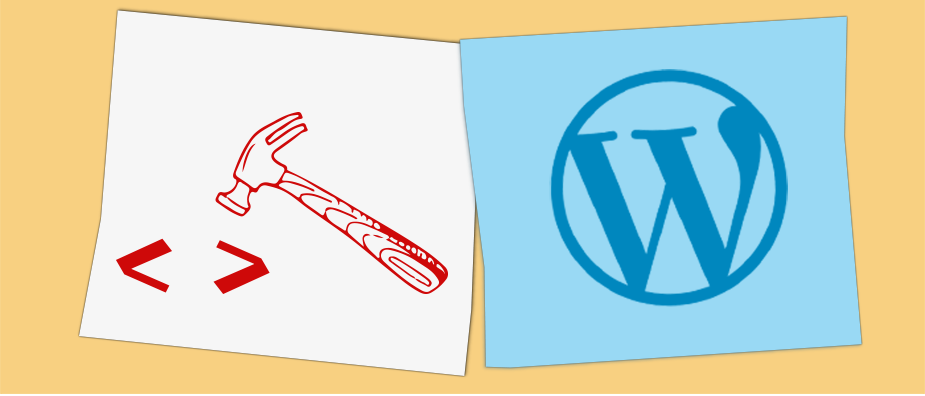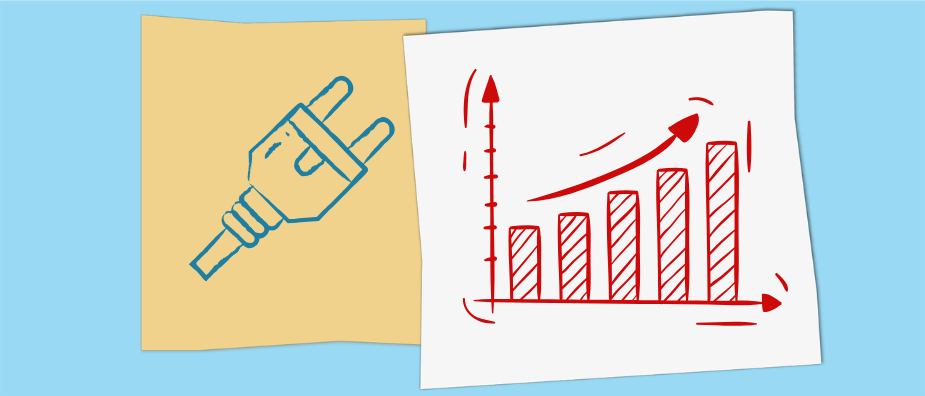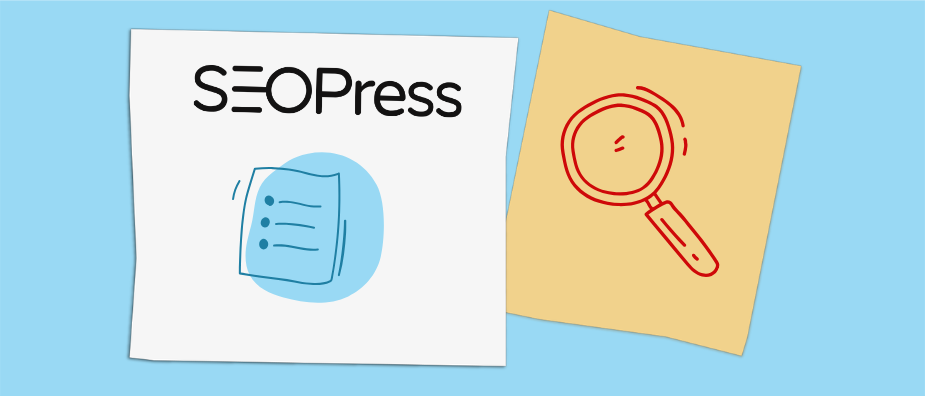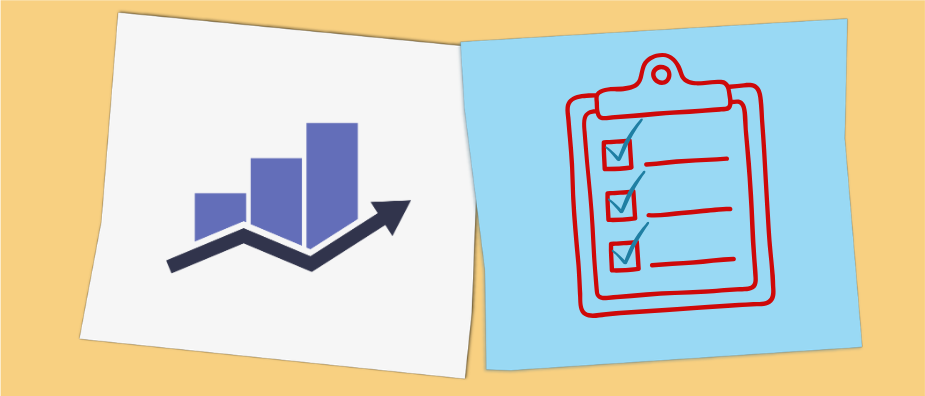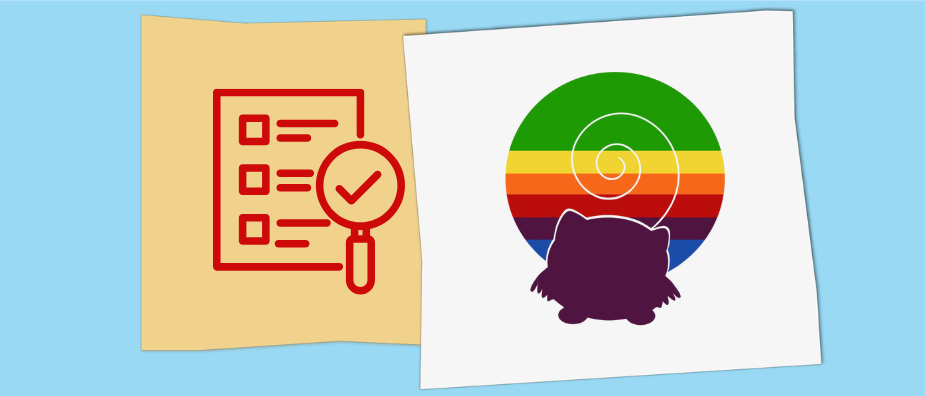Category: WordPress
How to Install Matomo in WordPress: Ultimate Step-by-Step Guide
There has never been a better time to learn how to install Matomo on your WordPress site. Recently, Austrian and French courts declared that the use of Google Analytics violates EU law because the service sends personal data, such as IP addresses, back to the US. As a consequence, it is now illegal to use…
26 Key WordPress Skills You Need for a Successful Website
In this post, I want to talk about skills that will make you much more effective at running a WordPress-based website. These days, websites are super important assets for most businesses and running a successful WordPress site requires a lot of different abilities. That’s because it involves so many aspects, from site maintenance over optimization…
6 Best WordPress SEO Plugins (An Absurdly Detailed Comparison)
Regular readers of this blog will be aware that, over the past months, I have published a series of in-depth reviews of WordPress SEO plugins. It started out with the question in mind “what is the best WordPress SEO plugin?”. For years, my answer would have reflexively been Yoast SEO. It’s basically all I used…
SEOPress Plugin Review: A Deep Dive Into Every Feature
We have made it. This is the final entry of the WordPress SEO plugin review series. And in this last installment, I will review SEOPress. In contrast to other entries in this series (Yoast SEO, All in One SEO, The SEO Framework, Squirrly SEO, Rank Math), the plugin user base is relatively small. At t…
Rank Math SEO In-Depth Plugin Review: How to Use Rank Math
I’m going to admit it, I am really quite excited for this review of Rank Math SEO. During my preliminary research, it was the plugin I got most excited about, so I am thrilled to take a detailed look at it. I am not the only one with this opinion. The plugin directory shows that…
Squirrly SEO Plugin Review: Examining and Testing Every Feature
In this post, I will review Squirrly SEO. After The SEO Framework last time, this is the second SEO plugin in this series that I have genuinely never used before (the other plugins I reviewed are Yoast SEO, All in One SEO, Rank Math, and SEOPress). Consequently, I’m looking forward to exploring it with the…