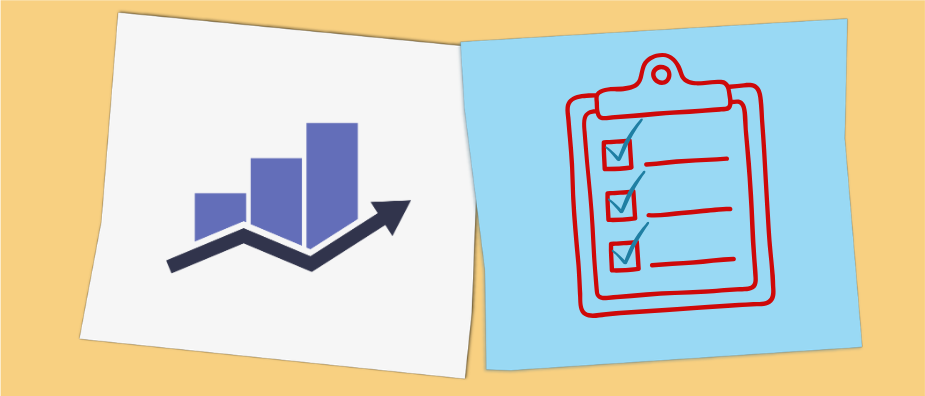
Rank Math SEO In-Depth Plugin Review: How to Use Rank Math
I’m going to admit it, I am really quite excited for this review of Rank Math SEO. During my preliminary research, it was the plugin I got most excited about, so I am thrilled to take a detailed look at it.
I am not the only one with this opinion. The plugin directory shows that Rank Math has 800,000+ active installations and people have given it 4.9 out of 5 stars, which is pretty impressive. Only two other plugins that I tested so far managed to score the same rating.
(By the way, if you haven’t read my other reviews yet, check them out here: Yoast SEO, All in One SEO, The SEO Framework, Squirrly SEO, SEOPress.)
In the following, we will examine Rank Math’s installation, setup and configuration options, features, and premium offers together. The post will end with a list of pros and cons and a final verdict.
Ready to kick of this Rank Math plugin review? Then let’s go.
Rank Math: Installation and Setup
When you first activate Rank Math, it automatically starts a setup wizard to guide you through its most important settings.
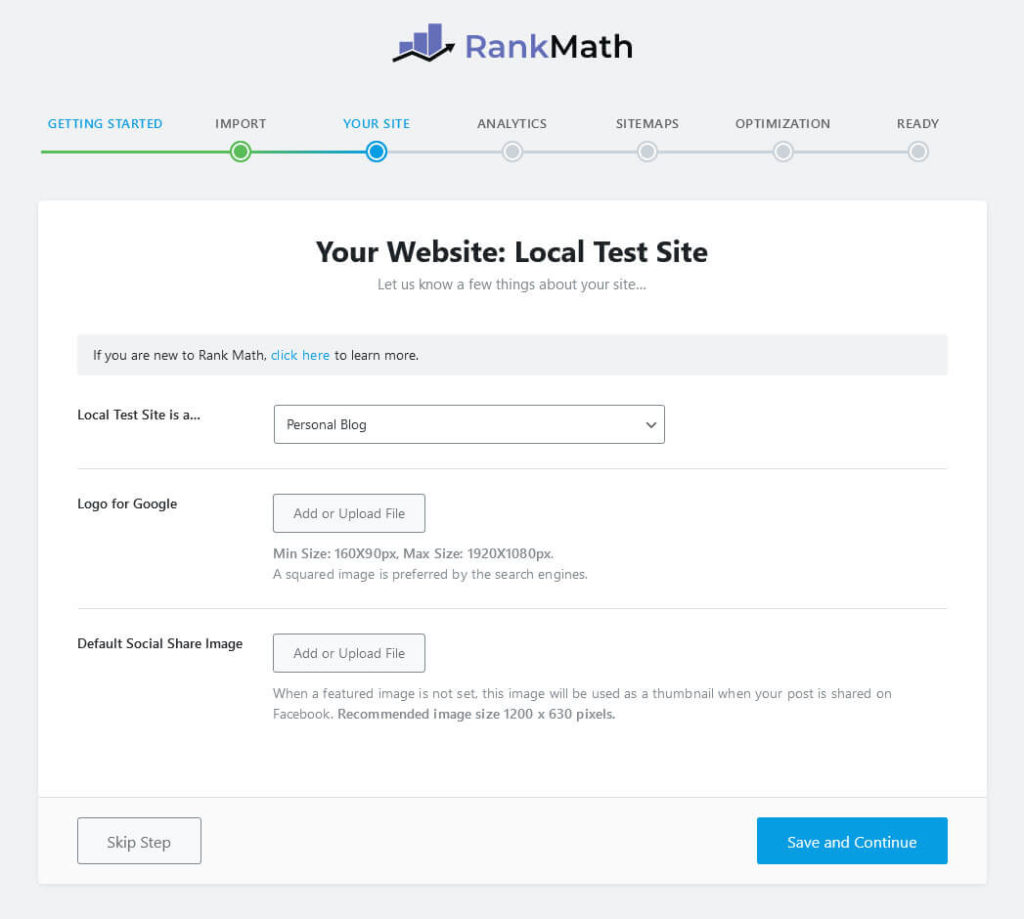
The first thing it does is ask you to create a free account. It’s not mandatory but you need to be connected to their servers in order to use certain features, so for this review, I naturally opted in. You can use your Facebook, Google, or WordPress.com account as well as email address to do so.
After that, the wizard runs through the following option screens:
- Choose whether to use easy or advanced settings
- Import settings from other SEO plugin if desired
- Pick site type and logo (for Google Knowledge Graph) as well as a default social media image
- Connect to Google services (Search Console, Google Analytics), including the possibility to install the Google Analytics tracking code
- Configure sitemap settings, specifically which content types to include in it
- Decide whether to
noindexempty archives,nofollowall external links, and automatically open external links in a new tab/window
If you have chosen advanced settings, you can also configure the following (more details below):
- Capabilities to make changes to SEO settings for different user roles on your site
- Enable or disable the Rank Math 404 Monitor as well as the plugin’s Redirection module
- Configure basic Schema markup
Main Dashboard Overview
After you are done with the wizard, you land on the Rank Math dashboard.
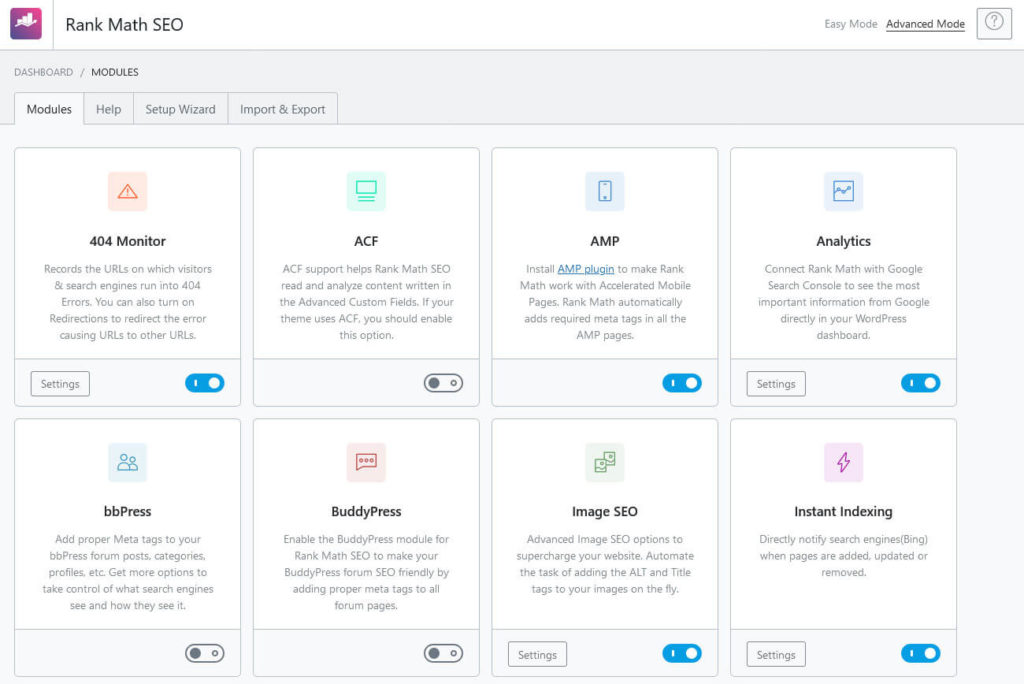
The first thing you will notice here is that the plugin built in a modular fashion. You can switch features on and off depending on what you need and can do without. Enabling features often adds them as new options in the sidebar menu as well.
If you feel overwhelmed, you can also choose to switch Rank Math to Easy Mode in the top right corner. This will eliminate a bunch of options here as well as in the settings. There is also a question mark icon which, upon click, takes you to the Rank Math documentation, which is very thorough. Plus, you get access to a handful of Rank Math options via the menu in the WordPress admin bar.
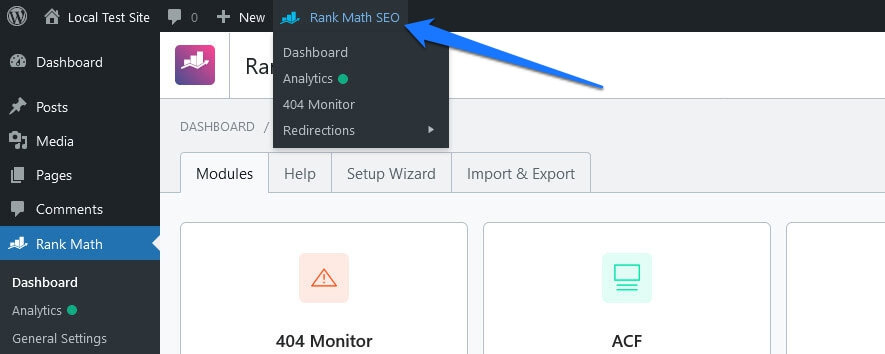
Alright, so much for the introduction. Let’s review what kind of features the Rank Math plugin has to offer its users.
Standout Feature: Content Analysis and Link Suggestions
Just like in other plugins, the star of the show in Rank Math is their content analysis tool. If you have used a competitor plugin with similar functionality before, it will all seem very familiar. Yet, there are also some nifty changes and updates.
You find this option on the right of the WordPress editor:

The first thing to do to take advantage of it is to input a focus keyword in the respective field. The cool thing: once you start typing, the plugin will pull keyword suggestions from Google (if you created a Rank Math account).
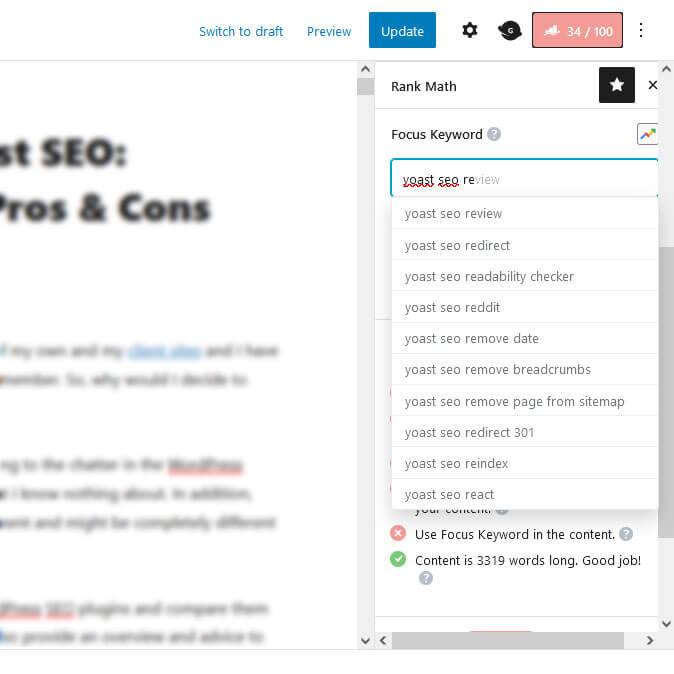
This makes picking one (or several) much easier and is also great to collect keyword ideas (you can actually optimize your pages and posts for several keywords at once, more on that soon). Once you input a focus keyphrase, the plugin analyzes how well optimized your post is for it.
Signals Rank Math Looks For
First of all, the plugin shows the overall optimization level as a number in the upper right corner.
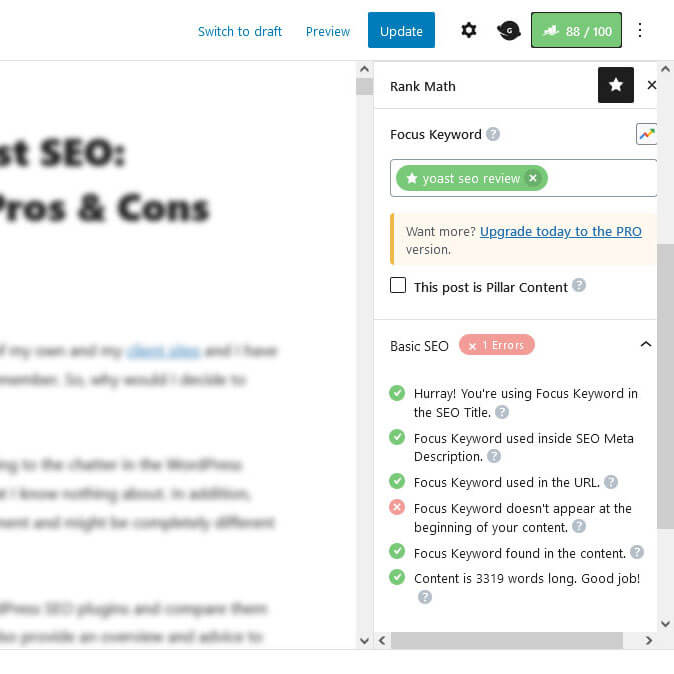
It also splits its on-page SEO tips into different categories:
- Basic SEO — Checks if the focus keyword is present in the title, meta description, URL, beginning of the post, and content. It also looks at content length.
- Additional — Examines the post for keyword presence in subheadings and ALT text, checks keyword density, URL length, external and internal links (incl.
nofollowattributes), and if you have used the keyword before. - Title Readability — Focus keyword position in the title, overall sentiment, presence of power words, and if you are using a number in your title.
- Content Readability — Inspects paragraph length, use of images and other visuals, and if there is a table of contents.
As you can see, the Rank Math doesn’t just review normal on-page SEO markers but also focuses on readability and user friendliness. And while it doesn’t have a specific readability section like Yoast SEO, it’s still really useful.
Optimize for Multiple Keywords
Even in the free version, you are able to set several keywords for your post. Simply click into the Focus Keyword field and type in another one or two.
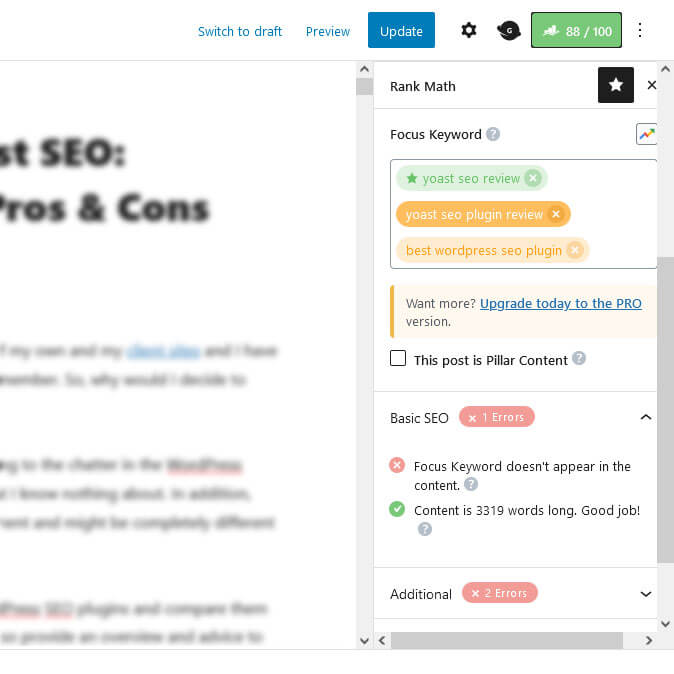
Rank Math will also show the optimization for each individual keyword via colors from red over yellow to green. The plugin marks the main keyword with a star. Click on one of the other keywords to see its optimization level. If there is anything you don’t understand, just click the question mark icons for instant tooltips.
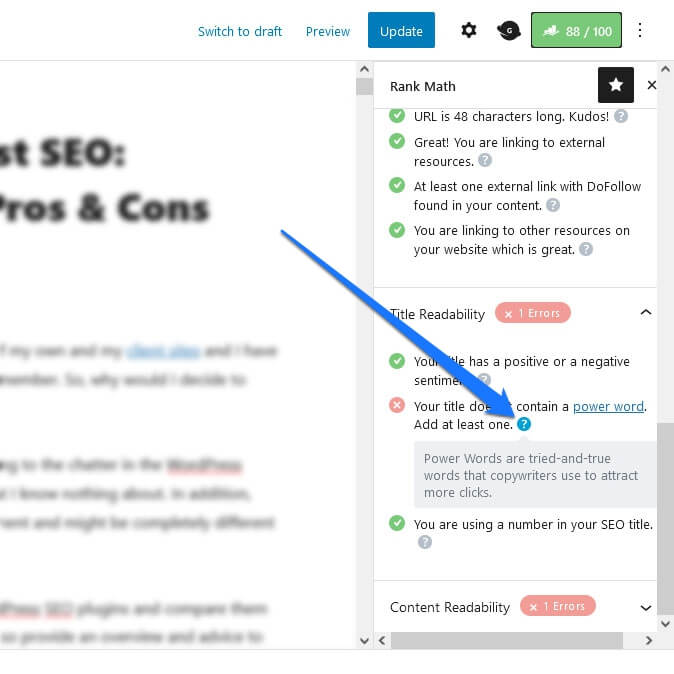
My only points of criticism: The content analysis looks for exact matches of the focus keyword only. So, even if all parts of it appear together in a sentence but not in the exact sequence, the plugin will not count it. That’s different (and better), for example, in Yoast SEO’s content analysis tool. Also, unfortunately, there is no way to change the main keyword without deleting everything and starting over.
Pillar Content and Link Suggestions
Two other options that are relevant here are Pillar Content and Link Suggestions. When you check the box This post is Pillar Content, you tell the plugin that it is some of the most important, evergreen content on your site.
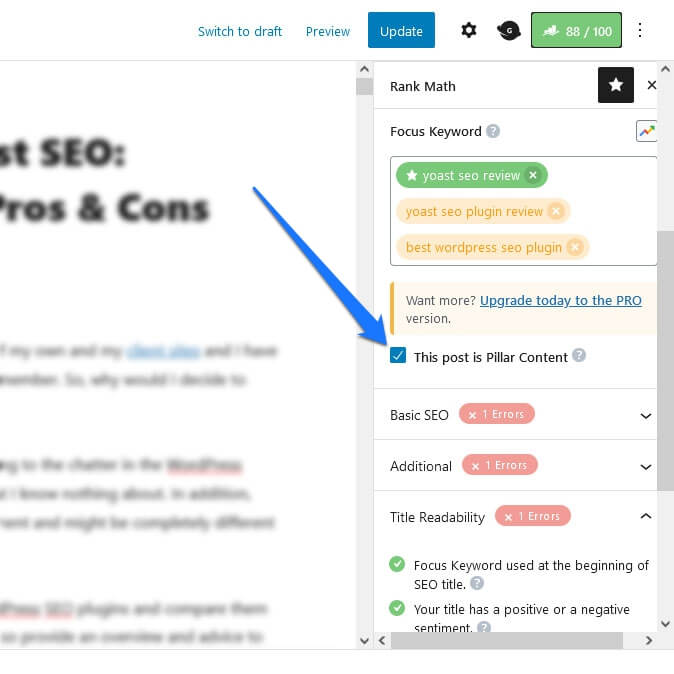
Tagged like that, it will show up under Link Suggestions, a feature you first have to switch on under Titles & Metas. When active, it appears in the normal post sidebar (not the Rank Math sidebar!).
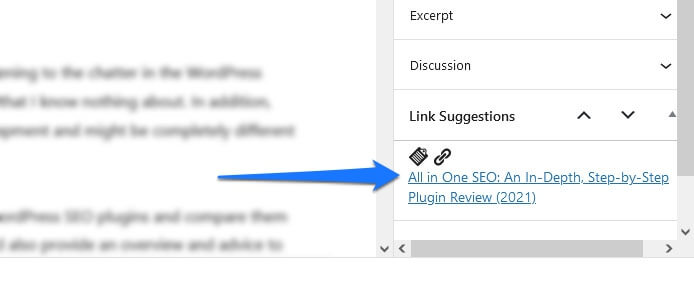
It’s a reminder to link to your most important content in that particular category. Too bad that this only works with pillar content and is not a general link suggestion tool for all posts and pages on your site. An additional minus points here is that there are icons for copying URLs or inputting a link to your content in the suggestions, however, neither worked in my test.
Review of Additional Rank Math SEO Features
Aside from the above, Rank Math SEO offers the following features.
Control Search Appearance for Individual Posts
Besides the content analysis tool, Rank Math also gives you plenty of options to control how your content appears in search engines and social media. For one, for every post, you can hit the Edit Snippet button right above the content analysis module. When you do, it opens a popup that lets you preview and change what the post will look like out in the wild.
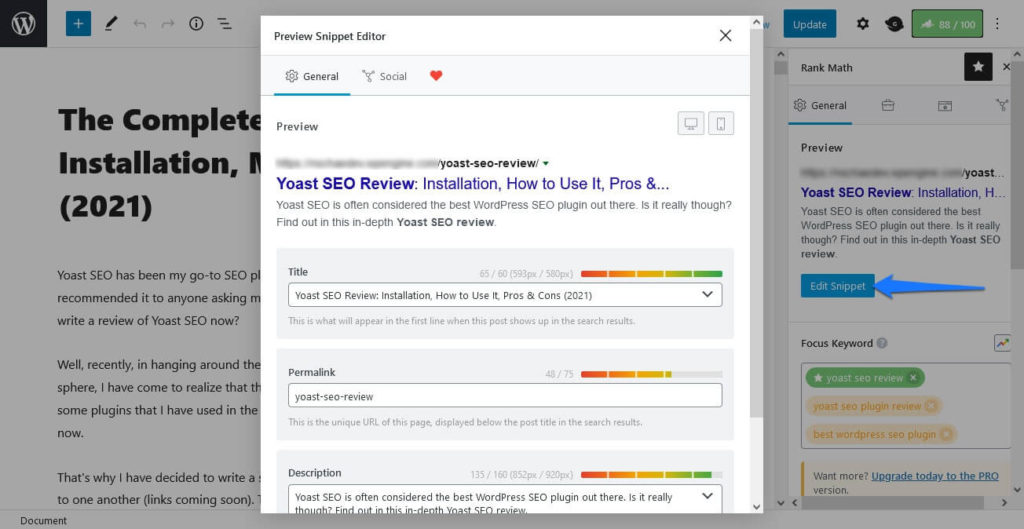
At the top is a preview of the Google search snippet. You can switch back and forth between mobile and desktop view to see what users on different devices will see.
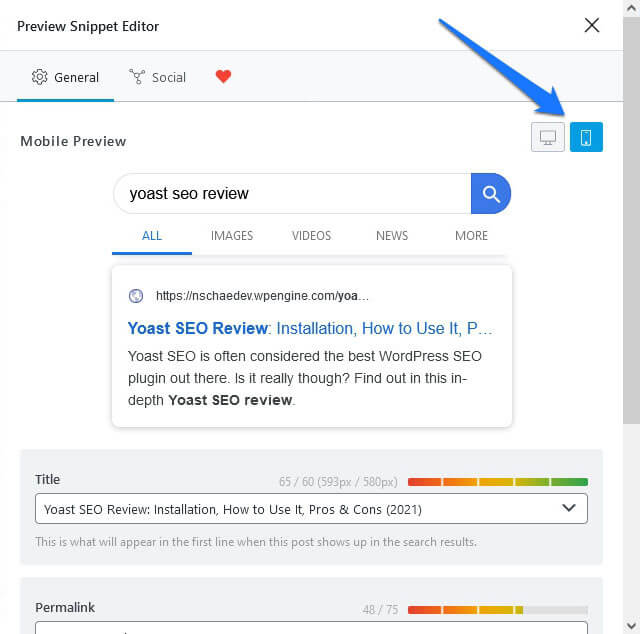
Below that, you have the title, permalink, and meta description fields. The title, by default, is filled in with variables that you set under Titles & Meta (as you will see). However, you can also change it and the meta description manually. Either by filling the fields with your desired content or choosing variables from the drop-down menus.
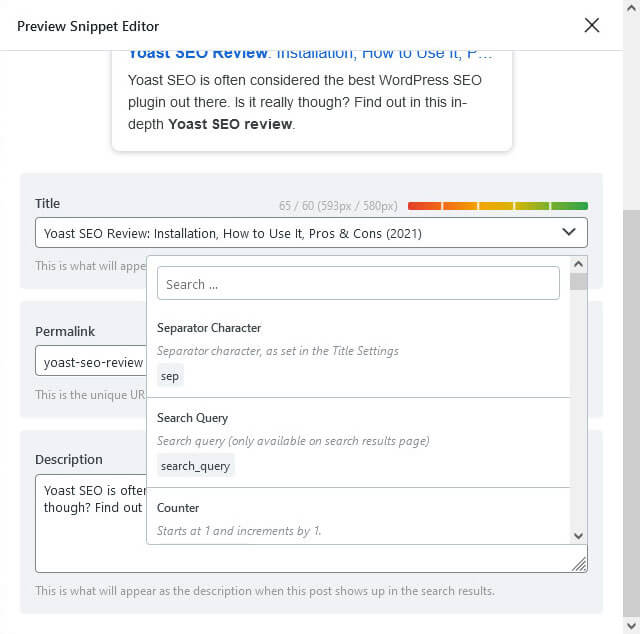
A color indicator at the top will show how you are doing lengthwise so you don’t make your titles and descriptions too long or short.
Social Appearance and Preview
At the top, you also have a Social tab, where you can do the same for Facebook and Twitter.
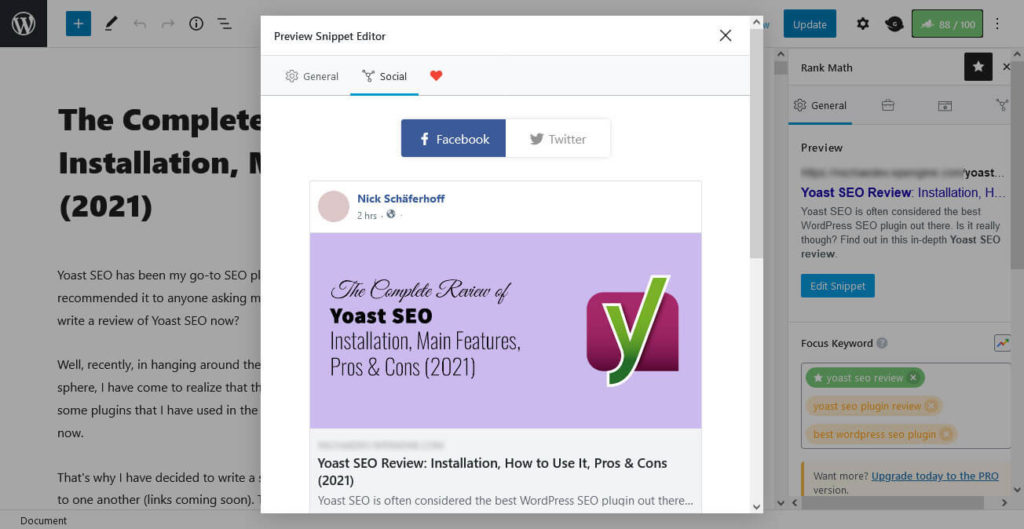
Add an image, set custom titles and descriptions, and choose whether to use icon overlay to make you content look like a video or playable GIF. The latter can help increase click rate but it’s not a very ethical thing in my opinion. It might also get you penalized. Therefore, I am not entirely sure why this option exists.
In case of Twitter, you can also pick the format of the Twitter card, e.g. with a large or small image. Plus, you have the option to use the Facebook data for Twitter as well.
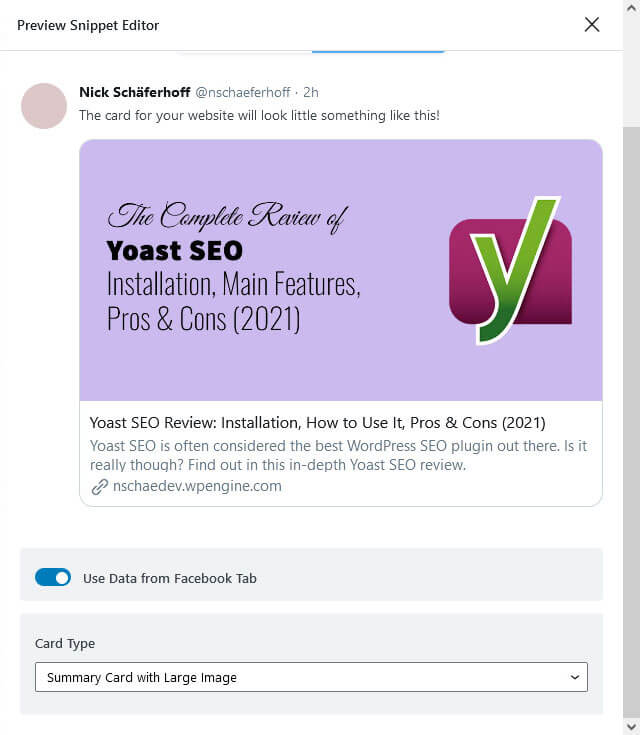
The cool thing: Rank Math also provides previews for this, which is something that you have to pay for in other plugins. Here, you get it for free. But that’s not all.
Advanced & Schema Options
Rank Math also has an Advanced section (note: it’s not available when the plugin is set to easy mode).
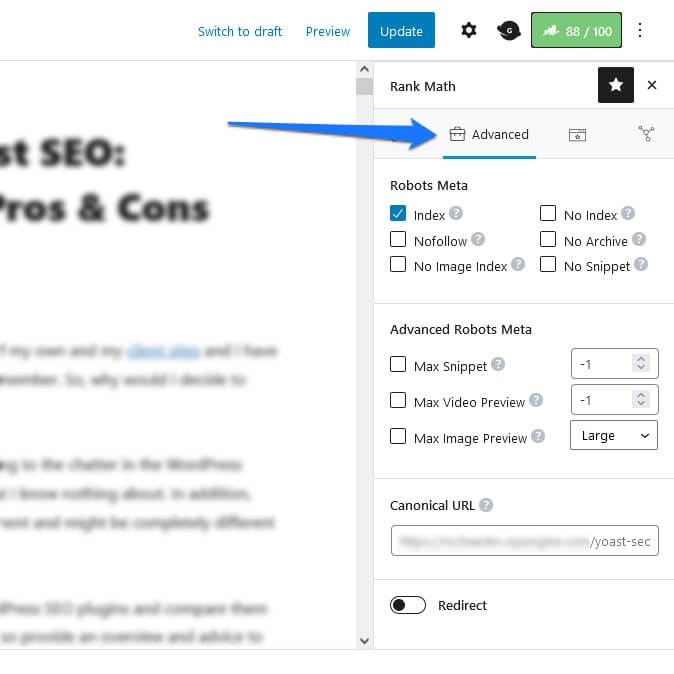
Here, you can set robots meta settings such as nofollow and noindex, or for the length of the snippet or image and video preview in the search results. You can also define a canonical URL (in case you have duplicate content).
In addition, under Schema, you are able to set the Schema.org markup for this particular piece of content.
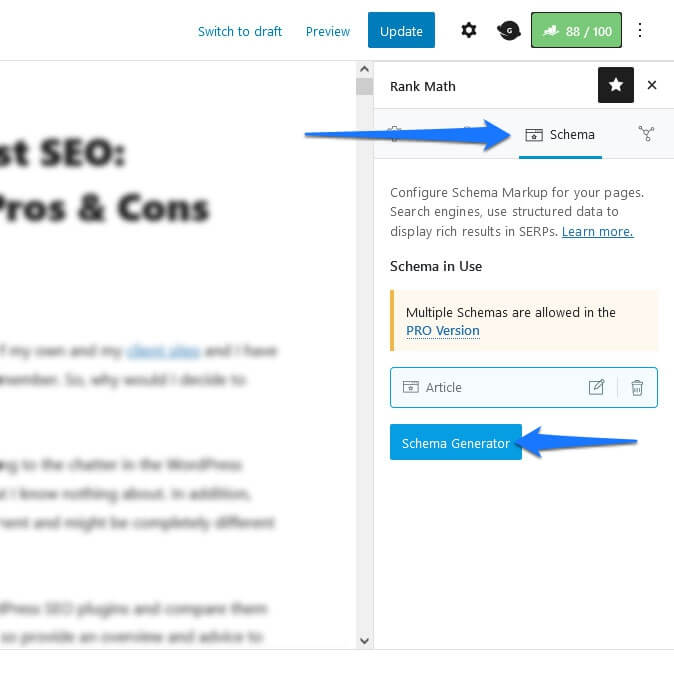
Use the Schema Generator to pick the most appropriate type of content.
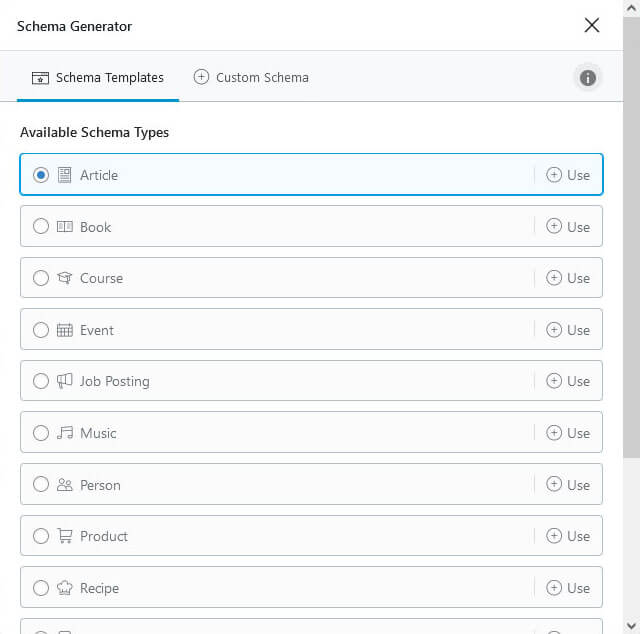
Then, customize it with additional information.
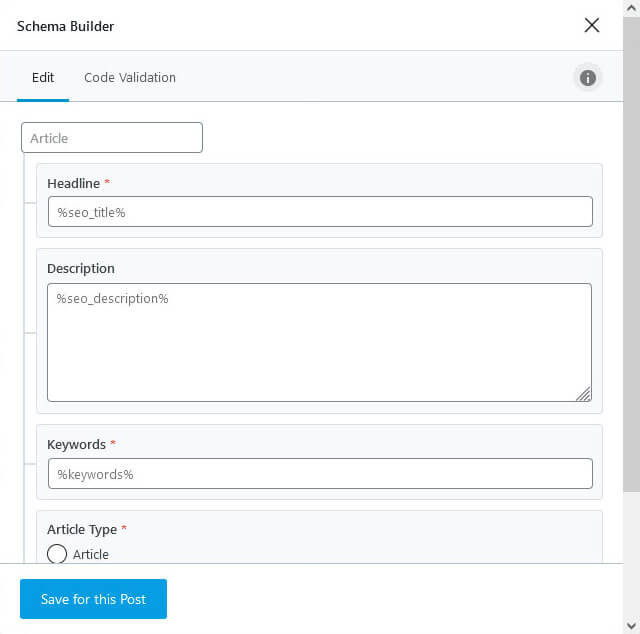
This will help it stand out in the Google results for certain types of content. Overall, it’s a really well rounded set of options Rank Math provides here but it doesn’t stop there yet.
Use Bulk Editing to Make Changes to On-Page SEO Quickly
Finally, Rank Math SEO also allows you to review and edit much of this information for all your content in bulk. With the plugin active on your site, under Posts and Pages you find additional columns for SEO Details, SEO Title, and SEO Description (note that you might have to enable some of them in the Screen Options at the top).
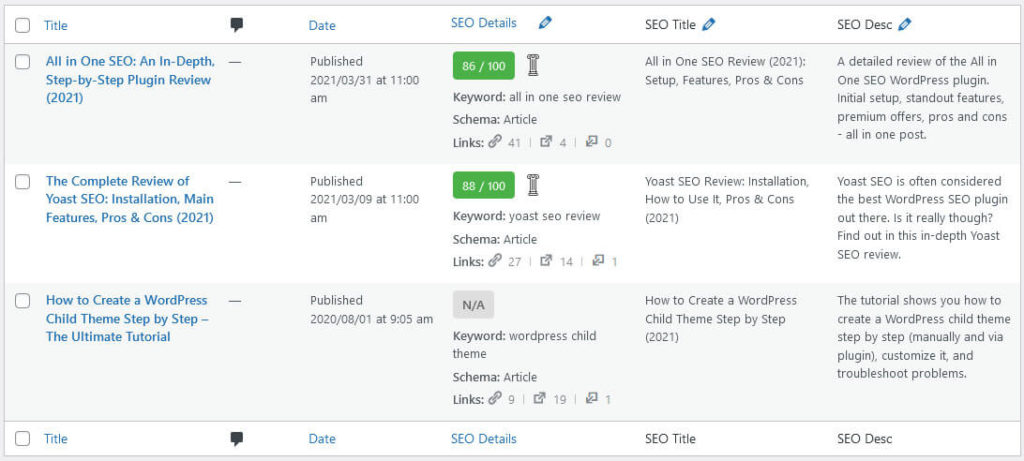
Here, you see the SEO score, whether a post or page is pillar content, the focus keyword, Schema, number of internal and external links, as well as incoming external links for every piece of content. You also see the SEO title and description either as tags or custom entries you have set.
What’s more, a click on the pen icons at the top of the columns lets you edit all the information here.
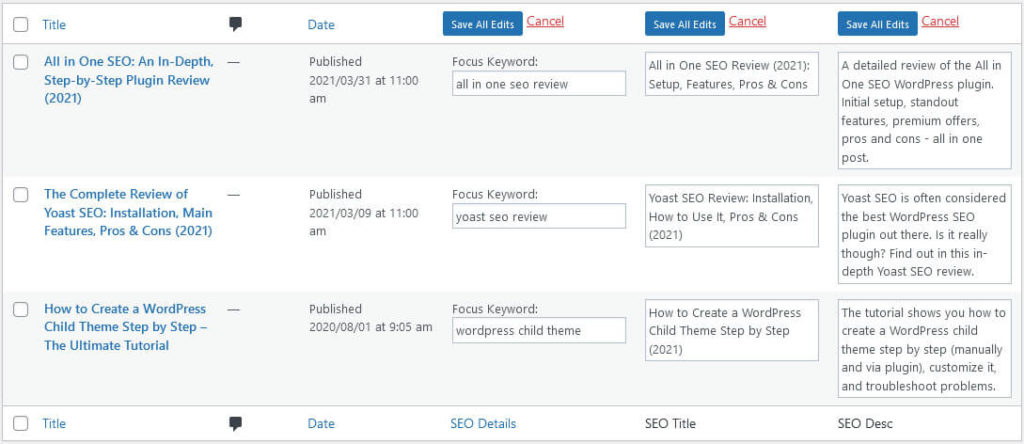
It even has an option to save all changes you make at once.
Use the SEO Analysis to Cover Your Most Important SEO Bases
Moving on with the review, Rank Math comes with a detailed SEO analysis module under Site Analysis. Simply click the button to get started.
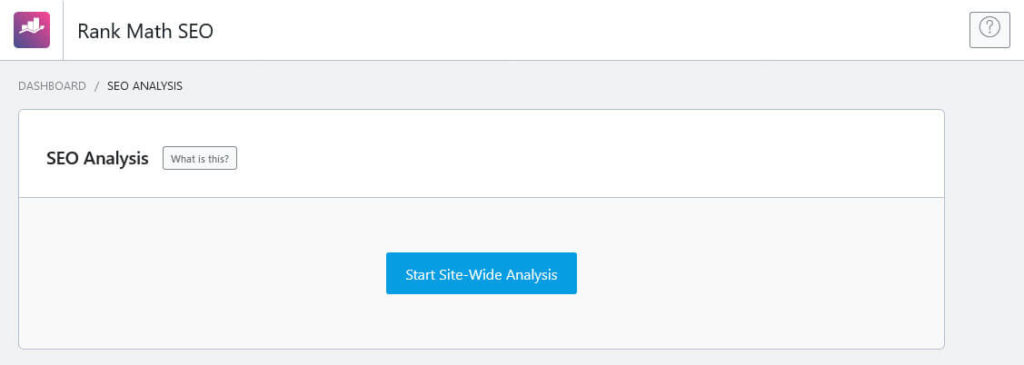
Once finished, you can see detailed results on your website’s SEO qualities. At the top, you get an overall score and a summary of how many tests you have passed, warnings, and failed tests.
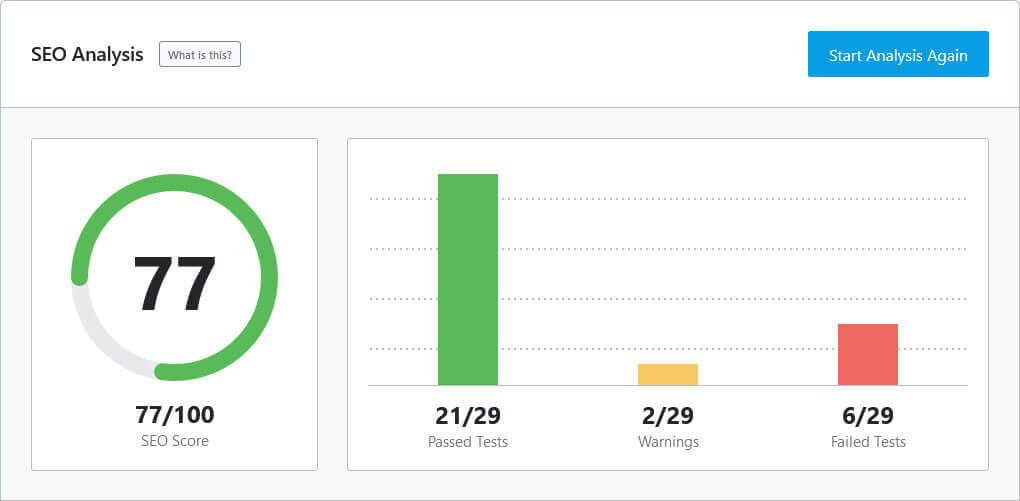
Below that, there is a detailed breakdown of what is going well and not so well on your site. Let’s go over them step by step.
Basic SEO
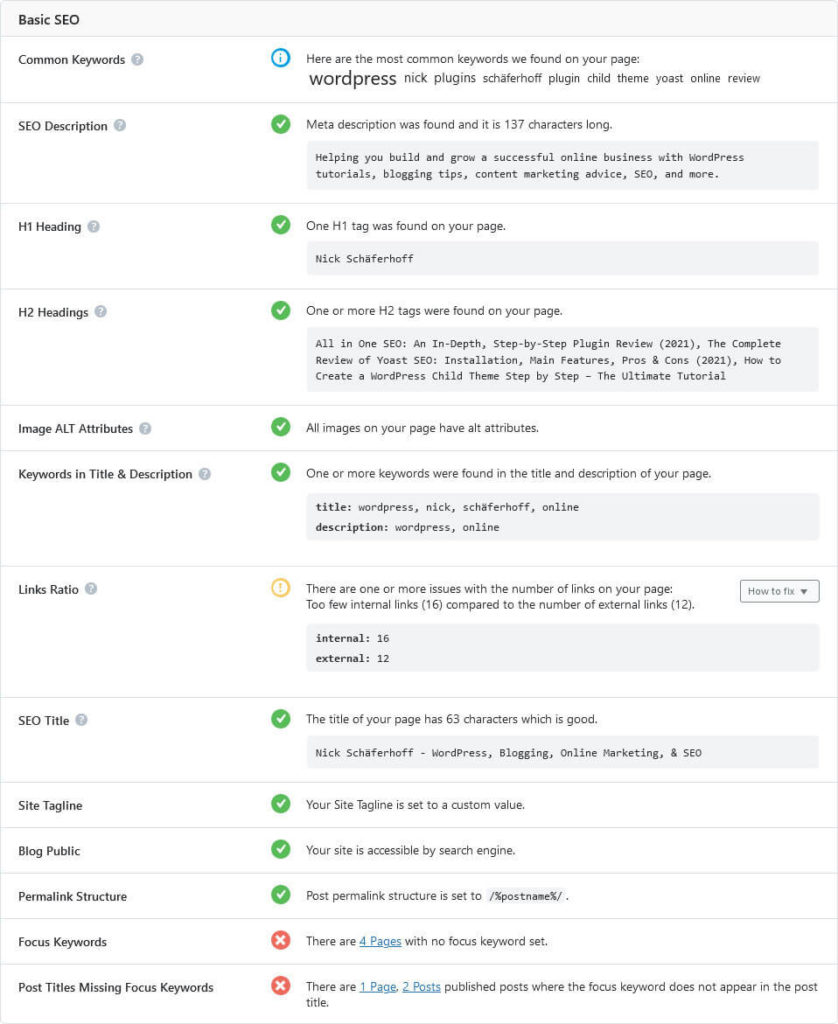
Here is the information that this section displays:
- Keywords that most frequently appear on your website
- Length of the SEO meta description
- Number and content of H1 and H2 headings
- Presence of image ALT tags
- Keywords in the SEO title and description
- Ratio of internal to external links
- Length and content of the homepage’s SEO title
- Uniqueness of your website tagline
- Which permalink structure you are using (and if it’s a good choice)
- Whether your blog is publicly accessible
- The number of pages without a focus keyword
- Content with a focus keyword where it doesn’t appear in the page title
Advanced SEO
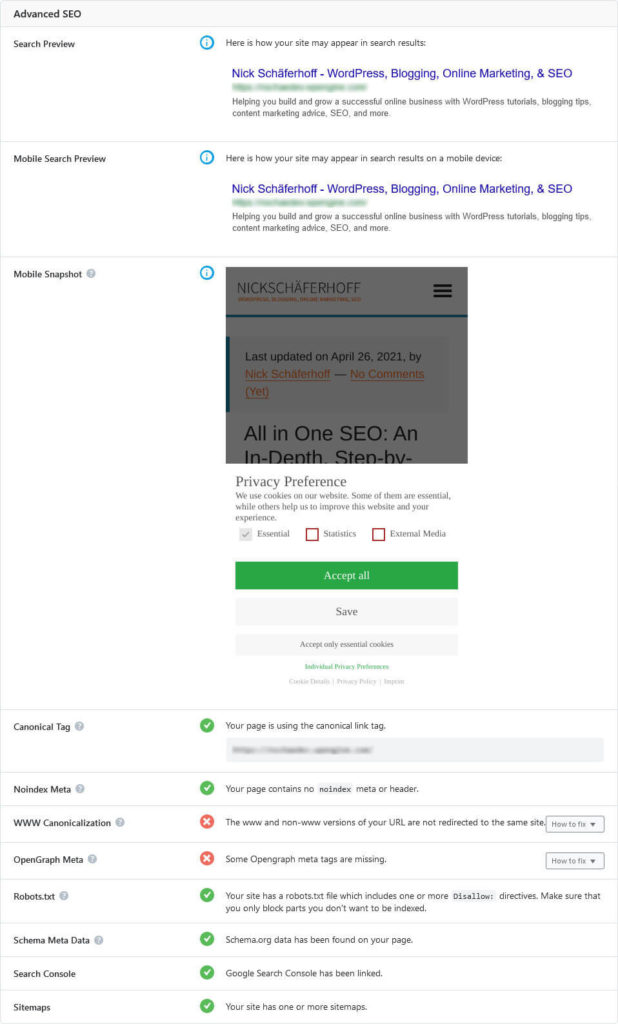
In the Advanced SEO section, the analysis dives even deeper:
- Preview of your site appearance in normal and mobile search (mobile preview wasn’t working for me, it looked the same as the desktop version)
- Snapshot of what the page looks like on a mobile device
- Use of the canonical link tag
- Check for the presence of a
noindexmeta tag - Whether the www and non-www version of your site point to the same place
- Existence of Open Graph information
- Presence and content of the
robots.txtfile - Whether Schema data is enabled and present
- Is your site connected to Google Search Console?
- Existence of a sitemap
Performance and Security
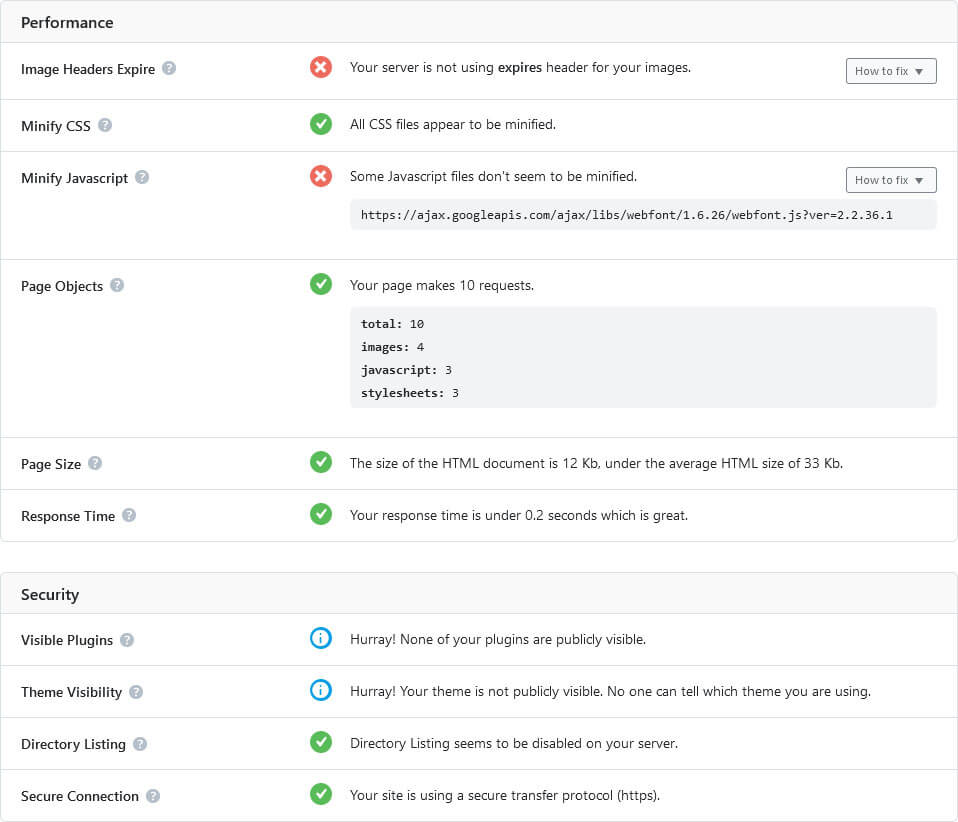
In the final part, the Rank Math SEO Analysis reviews some settings related to site performance and security:
- Usage of expires headers
- Whether your CSS and JavaScript has been minified
- Number of page requests
- Page size
- Sever response time
- External visibility of themes and plugins
- Directory listing ability
- Use of HTTPS protocol
According to Rank Math, this analysis aims to be a review of the most basic and crucial settings that need to be on point to give your site a fighting chance in the SERPs. It does so pretty well, though some of the choices also seem a bit random at first. I also found it confusing that it’s mix of markers for your homepage and your site in general. This could’ve maybe been solved better. However, when you make an effort to get all markers to green here, you definitely set yourself up for SEO success.
Connect to Analytics and Review Tracking Data in the WordPress Back End
Moving on to the topic of analytics. First of all, Rank Math makes connecting your website to Google Analytics and Search Console very easy. If you haven’t done it in the onboarding client, you can always make up for it under General Settings > Analytics.
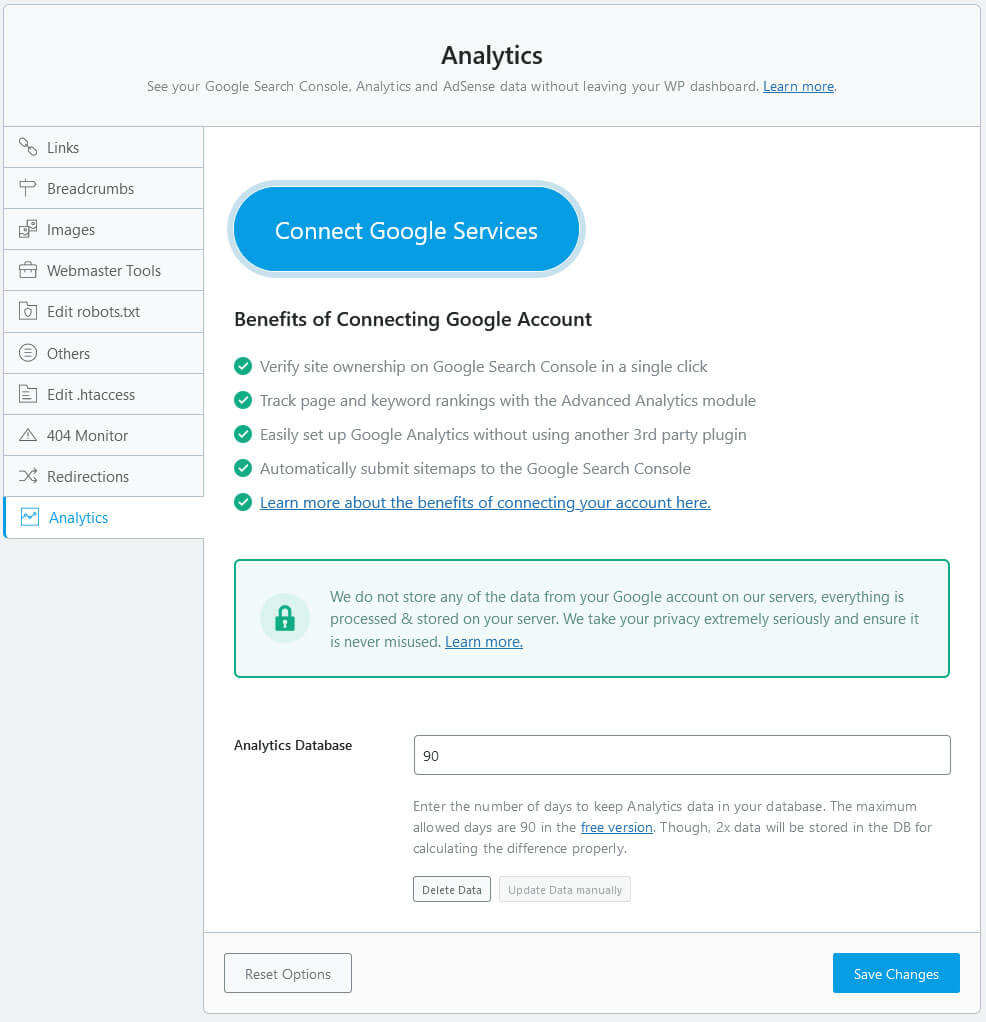
Click the big blue button, then simply follow the instructions on screen. Once connected to your Google account, pick the right site, account, property, and view from the drop-down menus.
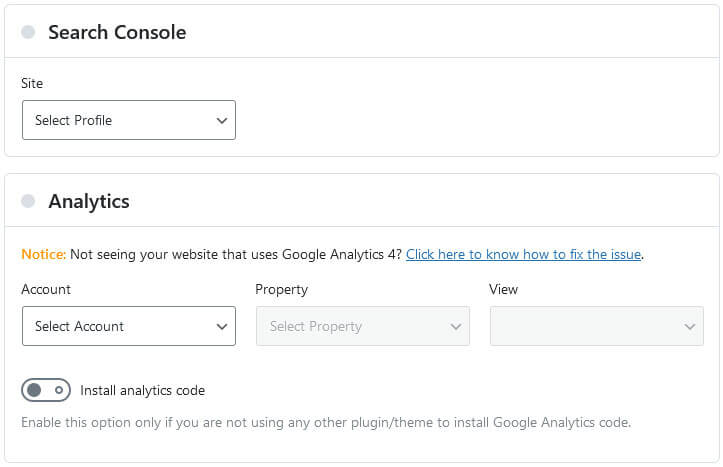
If you haven’t done so, Rank Math can also install the Google Analytics code for you. Simply switch on the button and you are good. However, for important settings like anonymizing user IP addresses (cheers, GDPR), you need the paid version of the plugin. In the free version, the only thing you can do is exclude logged-in users from tracking.
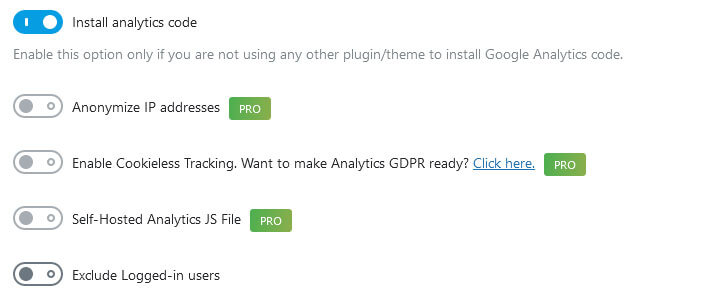
At the bottom, you have the option to set how long Rank Math should keep Google Analytics data in your database.
With all things configured correctly, Rank Math will start showing your website tracking data under Analytics.
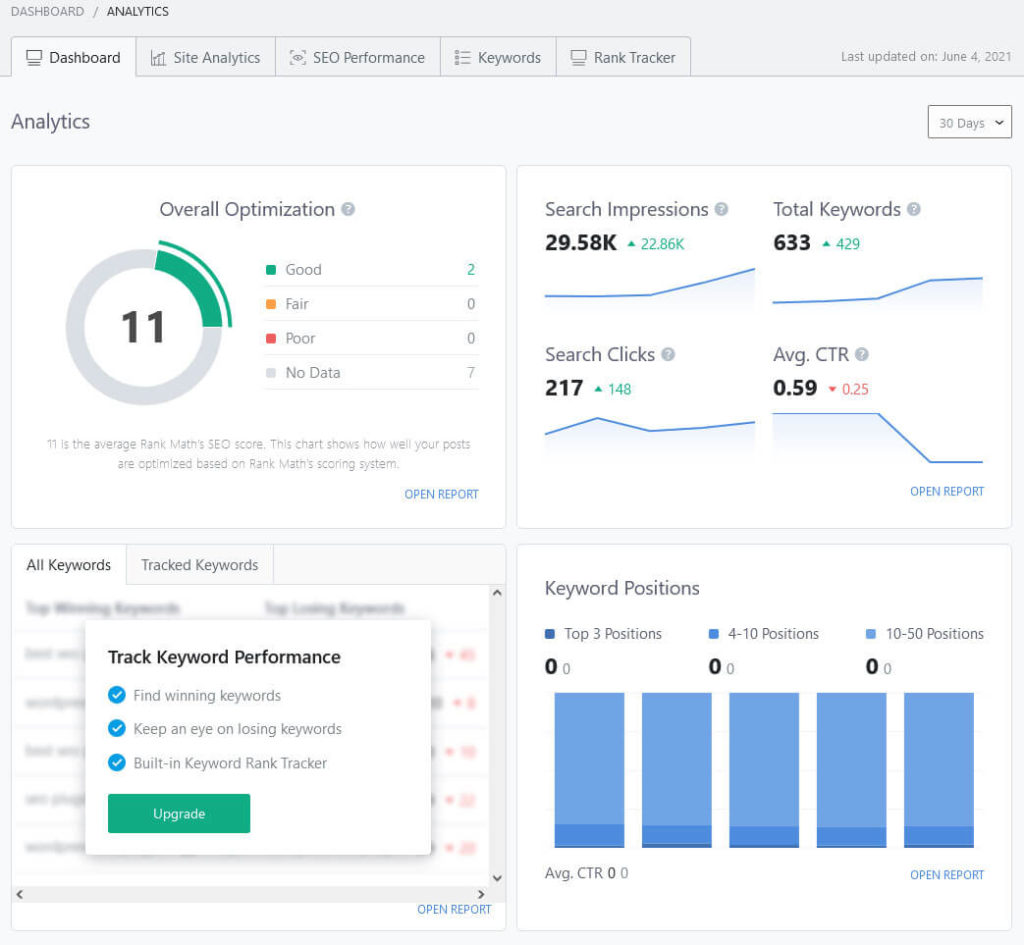
Besides an overall SEO score, you see the most important information like impressions, number of keywords, clicks, click-through rate, and keyword positions. You get more detailed data to review in the paid version of Rank Math, including a rank tracker. In the free edition, you only have access to SEO Performance and Keywords. These basically show your Google Search Console data and average ranking of keyphrases respectively.
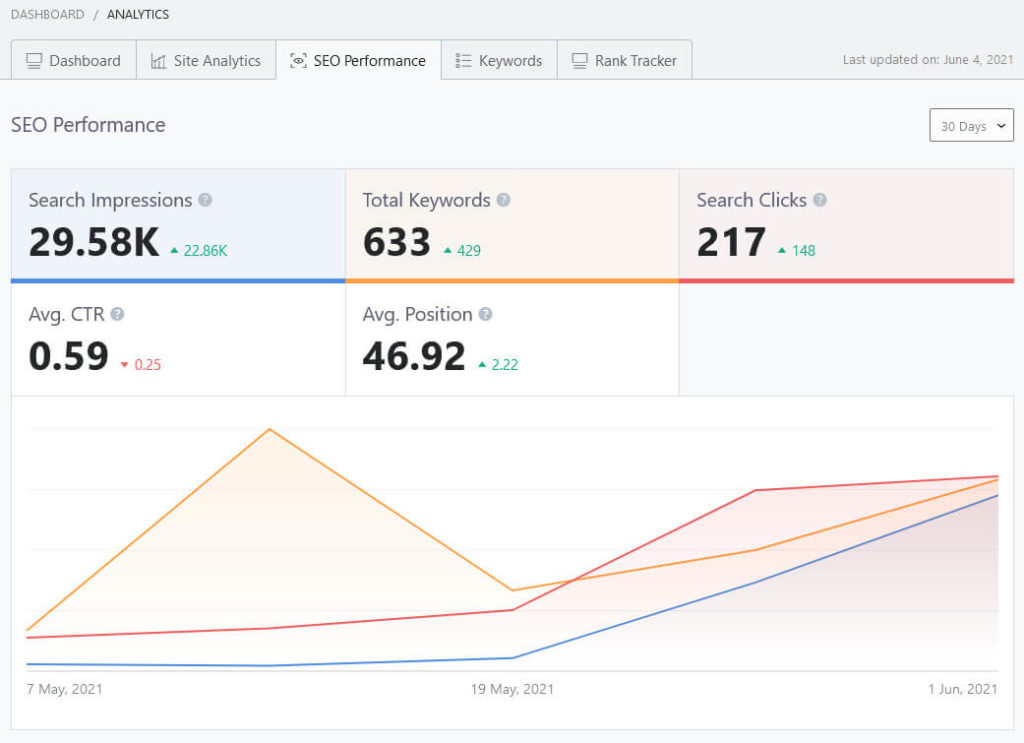
You will also see a simplified version of this on the WordPress dashboard.
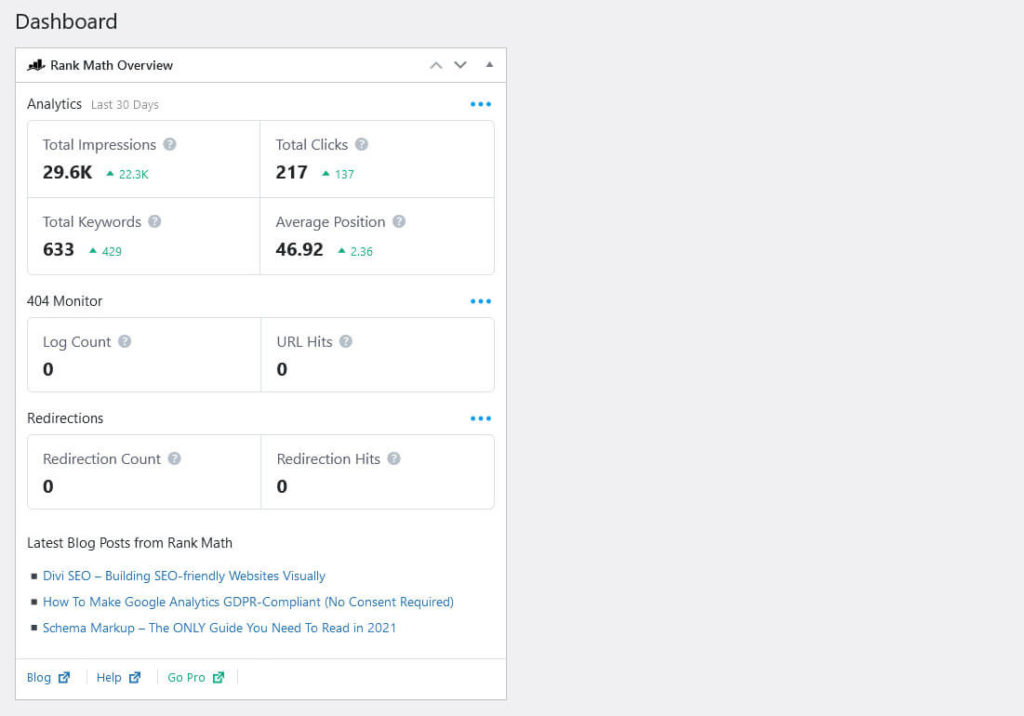
Configure Titles & Meta Information for All Content
Like other plugins, Rank Math SEO allows you to control the global search appearance of your content and set templates for titles, default images, etc. You find all of this in the Titles & Meta section and there are a lot of options.
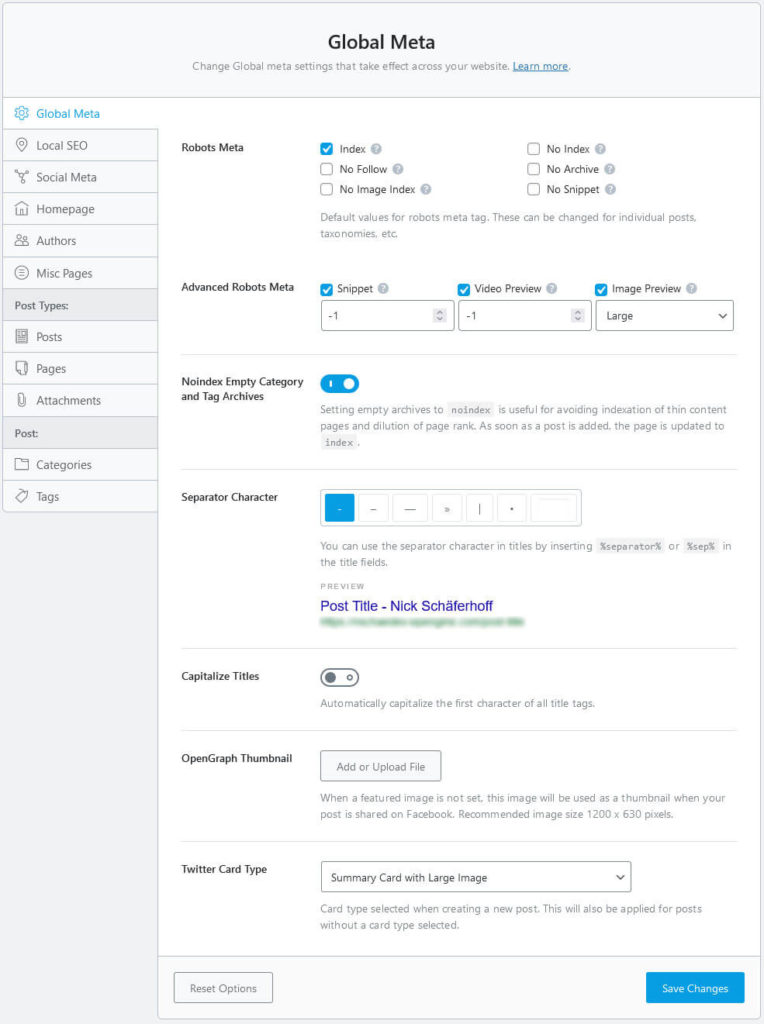
Let’s go through what possibilities you have to configure what your site content looks like in search and social. Be aware that some of the options below are only visible when you have set Rank Math to advanced mode.
- Global Meta — Set global meta tags like
nofollow,noindex, etc. including the maximum length of your search snippets as well as video and image preview. Prevent empty category archives from indexing, choose the separator character for your titles, and force capitalize the first title letter. You can also set a fallback image for Open Graph and pick your default Twitter card. - Local SEO — Configure important information for Google local search. Options include whether your site is for an organization or person, your name, logo, website URL, email, address, phone number, and default About and Contact page.
- Social Meta — State your Facebook URL, authorship, admin, app, and secret ID as well as your Twitter username. All of this is might or might not appear in search or social networks.
- Homepage — Compose your homepage’s title structure or custom title (manually or via tags), meta description, and meta robots tags in search as well as a title, description, and image for Facebook.
- Authors — Contains options for author archives. Enable or disable them, change their URL base, robots meta, title structure, and default description (you can set individual ones in user profiles). You can also decide whether to enable options to configure SEO data for user profile pages.
- Misc Pages — Enable/disable date archives, set title structures for the 404 error page and search results. In addition, you find
noindexoptions for search results, paginated pages, archive subpages, and password-protected pages. - Posts — Here, you can arrange default templates for post titles and meta descriptions, pick a default Schema type for your posts as well as Schema headline and description templates. Also contains options for default robots meta tags, whether to enable link suggestions for this content type, and which primary taxonomy to use (important for when you use breadcrumbs). Furthermore, you can enable/disable the Rank Math meta box in the editor, allow or disallow bulk editing, and decide whether to include custom fields data in the SEO analysis.
- Pages — Very much the same options as under Posts but for pages.
- Attachments — Here, you find very similar options as for posts and pages but for attachment (meaning media) pages. This is only available if you have switched off the automatic redirection of media pages to the homepage under General Settings > Links.
- Categories — Set title and meta description templates for category archives, control robots meta, whether to enable the Rank Math meta box for this content type, and options to remove Schema data from it.
- Tags — Same as above but for tag archives (they are set to
noindexby default).
Customize Sitemap Settings and Instant Indexing
As we have already seen in other plugin reviews, Rank Math also creates a sitemap for your site that you can find under yoursite.com/sitemap_index.xml.
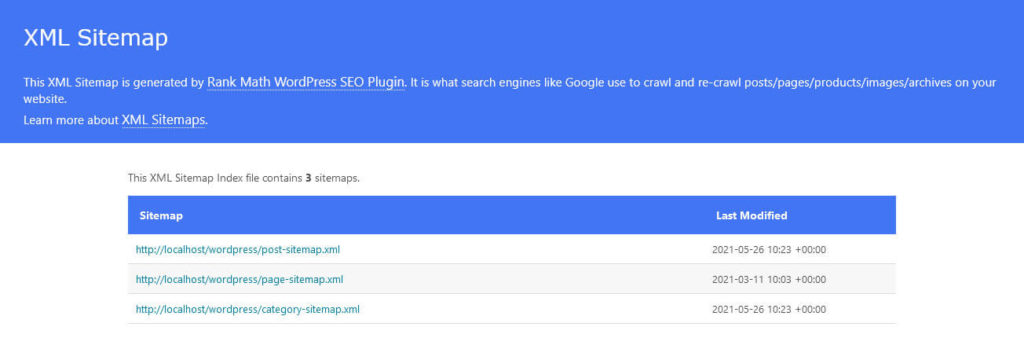
You can submit its location to search engines (via the webmaster tools) which helps them discover all of your content.
Unsurprisingly, everything to do with this feature is located under the Sitemap Settings.
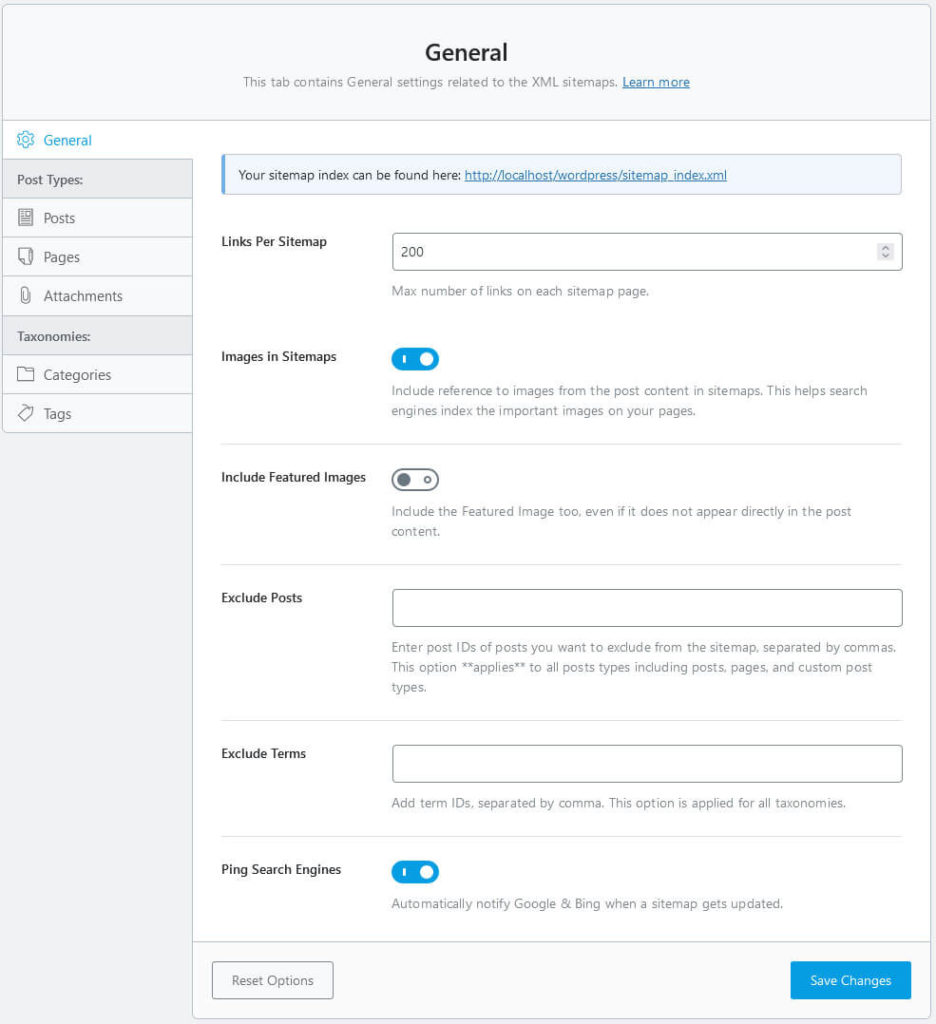
Options include:
- Controlling the number of links per sitemap (they are usually split into several parts if they get too large)
- Whether to include images and featured images
- Posts and taxonomies you want to exclude
- Settings to ping search engines when there are changes in the sitemap
- Whether to include posts, pages, attachments, and the option to include custom field data
- Inclusion options for taxonomies like categories and tags and how to deal with their empty archives
Options like this are fairly common, however, I like the clean interface in which Rank Math SEO presents the settings.
Related to that is the Instant Indexing feature, which you can find under a menu item of the same name.
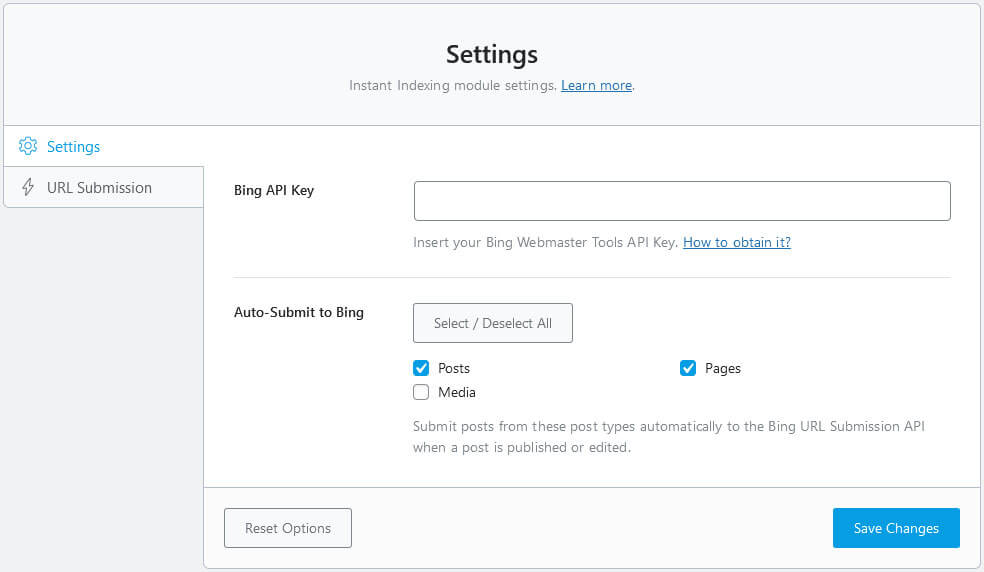
Here, you can, after registering with Bing, have Rank Math SEO immediately submit new posts and pages to the search engine. What’s more, you also have the option to manually submit URLs on your site to the Bing index under URL Submission. Find more information and a tutorial here.
Take Charge of User Permissions With the Role Manager
In the Role Manager menu, you are able to determine what type of user role has what kind of capabilities to make changes to the SEO settings on your site. Advanced users will already have seen it during onboarding.
With simple check marks you are able to, say, decide whether an Editor should have access to the Titles & Meta settings or not. Options here depend on what user roles are present on your site. It helps if you are familiar with WordPress default user roles and capabilities.
The default settings make a lot of sense, so you can often leave everything as is. For example, Author-level users on your site can see and use the on-page analysis to optimize content they are working on. At the same time, they don’t get access to any of the global settings so there is no way for them to mess them up.
This is a super useful feature of Rank Math and something I haven’t seen in another plugin review. The role manager offers very precise settings, is easy to use, and nicely designed. Just don’t forget to save your changes at the bottom! You can also reset permissions to the defaults if you are not sure what you changed or want to go back to how things were.
Improve User Experience With the 404 Monitor and Redirections
Moving on, the next two options that we need to talk about are the Rank Math 404 Monitor and Redirections module. Usually, to have access to these kind of features, you need an extra plugin like the Redirection plugin. In other cases, like Yoast SEO, it’s part of the premium offer.
So what is it?
Under the 404 Monitor, Rank Math SEO logs whenever someone comes to your website and lands on a non-existent page. This can be, for example, because it no longer exists, they mistyped the address, followed a faulty link, or else.
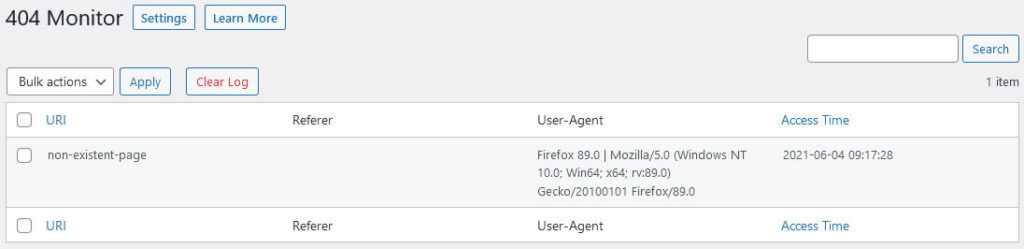
As you can imagine, this is not good for user experience and often results in a lost visit, so it’s good to be aware of it happening in order to be able to fix it.
This is also where the Redirections menu comes into play. Here, you are able to set up redirects from one page to another.
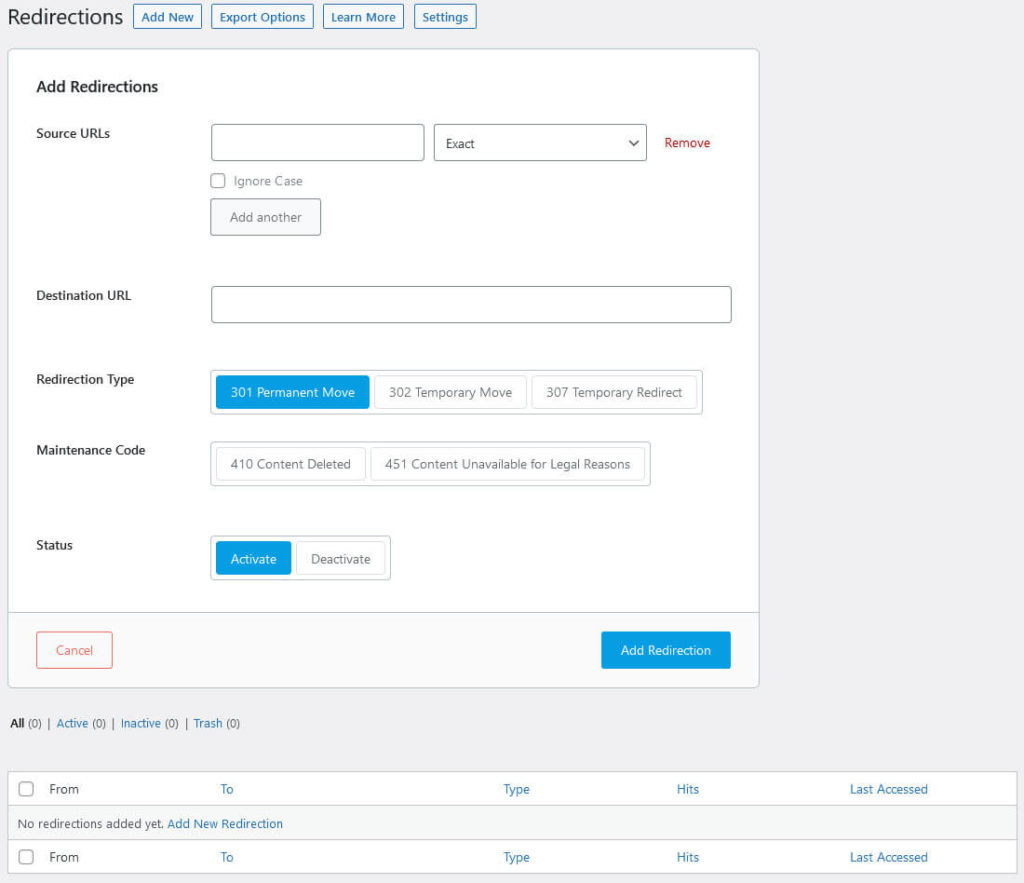
What is this good for?
Let’s say you combine two shorter posts on your site into a longer, more detailed one. For that, you need to delete at least one of them, which will no longer be available under the original URL.
By setting up a redirect, you can tell browsers (and search engines) to go to the new, updated URL instead. That way, users do not land on a 404 error page but instead on content that might still be useful for them. Same for search engines that can update their index. You can more on redirects in this post that I wrote for TorqueMag.
Available Settings
Both of these features also offer a number of settings. For the 404 Monitor (General Settings > 404 Monitor), you can control how many entries to log, exclude certain paths on your website from tracking, and tell it to ignore query parameters (stuff like ?utm_source=Plugin&utm_medium=Gutenberg that are tagged on to URL for different reasons). You can also set it to Advanced mode, which tracks additional information like the referrer of a visitor and user agent.
In General Settings > Redirections you are able to define a fallback page to redirect to when nothing is set up. You can also choose the type of redirect (again, refer to my article above) and also switch on an option to automatically set up a redirect whenever you change a post’s URL.
Don’t Miss Out on Image SEO and Breadcrumbs
At this point, I also want to highlight two smaller features hidden in the settings. The first one is the Image SEO module. When its module is activated, you find additional options under General Settings > Images that allow you to automatically add ALT tags and title attributes to your in-post visuals.
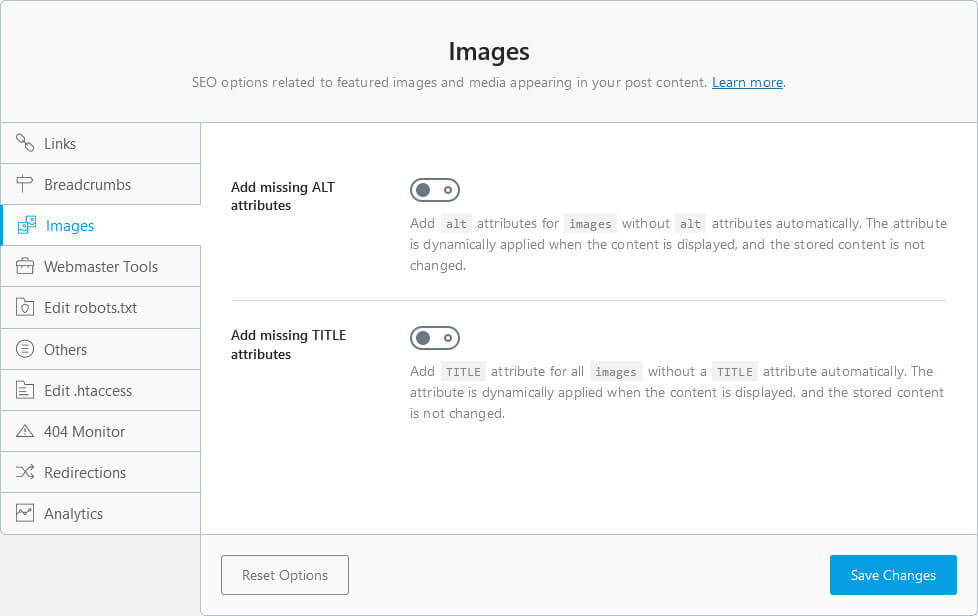
This is really useful since a lot of people might forget to fill in this important meta information. It’s also easy to configure the title formats with the usual quick tags.
In addition, under Breadcrumbs (also in the settings), you find code to add breadcrumbs to your page templates and detailed display options if you enable this feature.
In case you don’t know, breadcrumbs is the name of the link path displayed on top of a page that you often see in online shops.
They are very useful for user experience and help visitors find their way around your website. They can also appear in search engines and are an important marker for site quality.
General Settings Give You Full Control Over the Plugin
Aside from everything we have already covered above, review what else Rank Math has to offer in the general settings:
- Links — Remove the category base (meaning
/category/in the archive URL), redirect attachments, and optionally redirect all media not attached to any content to a certain address. You can also automatically set all external links (including image links) tonofollowas well as open all external links in a new window/tab as seen in the onboarding client. - Webmaster Tools — Input verification codes for different webmaster suites such as Google, Bing, Baidu, Yandex, and Pinterest.
- Edit
robots.txt— The name of the option says it all. This menu gives you the ability to edit this important system file. - Others — Gives you the ability to show an SEO score to visitors and configuration options if you opt in. In addition, it allows you to add text before and after your RSS feed content in order to make life harder for scrapers.
- Edit
.htaccess— Same as above but for the.htaccessfile.
Miscellaneous Features Worth a Look
Besides what we already covered, Rank Math SEO comes with a few optional modules:
- ACF — Rank Math is compatible with the Advanced Custom Fields plugin and can use the data in custom fields for SEO purposes. This module allows the plugin to read and analyze it.
- AMP — If you are using the AMP plugin, Rank Math can add required meta data to your content with this module.
- bbPress — When building forum with bbPress, activate this module to help Rank Math make it more search engine friendly.
- BuddyPress — Same as the bbPress module but for forums built with BuddyPress.
- Google Web Stories — If you are using the Web Stories plugin, this module allows you to optimize your stories for search.
- WooCommerce — Add meta data and Schema information for products to your WooCommerce store.
- Status & Tools — In this menu item you find the ability to roll back Rank Math to an earlier version, opt in to testing beta versions, and automatic updates plus notifications. It also contains options to flush different Rank Math data from the database, view system status info, and import, export, and back up plugin settings.
Rank Math Free vs Pro Version
No Rank Math plugin review would be complete without a look at the premium version.
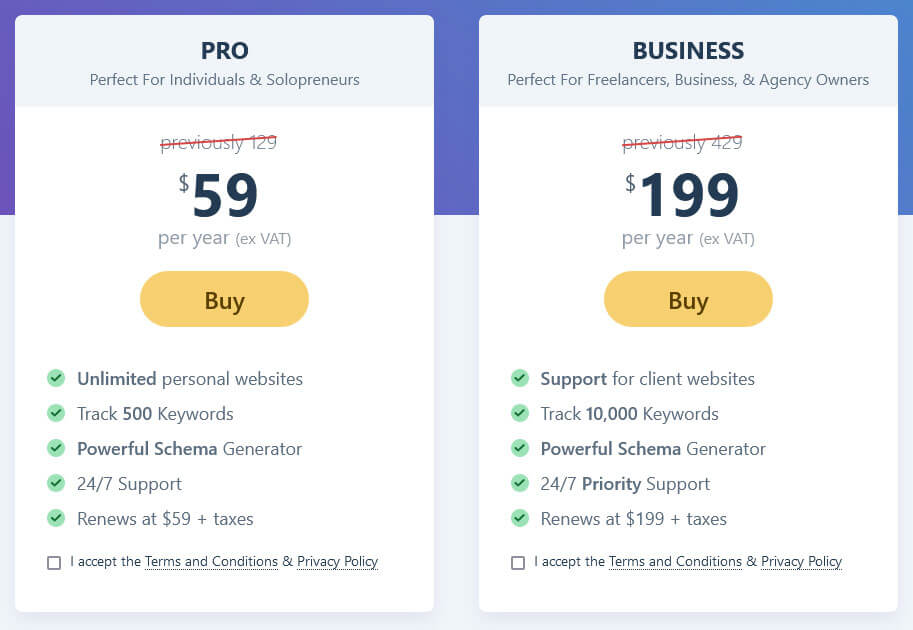
As you can see above, it has two varieties: Pro ($59/year plus taxes at the time of this writing) and Business ($199). Both come with a 30-day money-back guarantee and you can upgrade and downgrade at any time.
What do you get for that money? Basically one completely new feature, which is a rank tracker, and improved versions of many of the other modules including a whole bunch of really nice small changes. Here are the most important details, the list on the website is much longer:
- Keyword rank tracker (track 500 keywords on Pro, 10,000 on Business) including the best and worst performing keywords and posts as well as keyword tracking for each post (including ranking history)
- Advanced content SEO analysis, bulk editing, image SEO (e.g. automatic image captions), and WooCommerce SEO
- Additional sitemaps (Google Trends, Google News, Google Video)
- A more advanced Schema generator, with the ability to import Schema data, six additional Schema types, plus Schema for video, a custom Schema builder, and the ability to use multiple Schemas and validate them with Google
- Local SEO support for multiple locations
- Advanced Google Analytics and Google Trends integration, more frequent data fetch and longer storage
- Page speed and SEO performance tracking for posts and pages
- Support for popular page builders like Divi and Elementor
- Watermarks for social media images
The Business plan also has support for client websites including a client manager, plus, you get priority support. The premium versions are also very reasonably priced (especially if you get the current launch price).
Rank Math SEO – Pros and Cons
Alright, now that we have gone over all available features and what else the plugin has to offer, let’s end the review with the pros and cons of Rank Math.
Here’s What I Really Like
I’m not going to lie, Rank Math SEO is pretty great. First of all, there’s the overall presentation. The user interface is clean, everything is in order, the design straightforward, and there is no overwhelm despite the many options. In addition, everything loads smoothly and you can click your way through menus and tabs without any reloads.
Plus, there is very little advertisement. The only places where calls to action to buy the premium version pop up are in menus for features that are not available in the free version and one in the content analysis sidebar. And even those are relatively subtle.
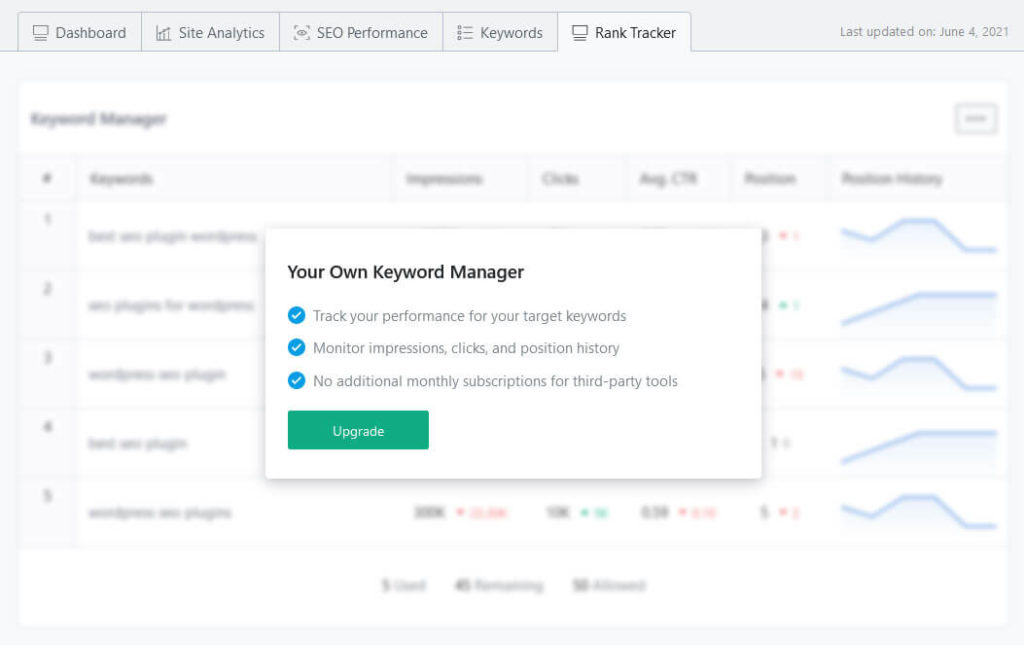
I also like the onboarding wizard, which makes getting started pretty easy and helps you configure the most important settings. Then there is the SEO analysis, which is an additional help to cover all crucial bases of making your site SEO friendly. Plus, the content analysis tool, which is very useful and can compete with the best of them (the best being Yoast).
Then, there is the role manager, which is something I haven’t seen in a free plugin version before and it is implemented flawlessly. Generally, Rank Math SEO offers a number of features at no cost that are premium-only in other plugins. Other examples are the 404 monitor and Redirections module, social previews, and breadcrumbs.
Everything else is also really good. A few highlights are being able to optimize for multiple keywords, the detailed Schema options, and the plugin’s modular makeup that allows you to enable and disable features depending on whether you need them. In addition, there are lots of cool small details such as setting up your analytics code without forcing you to install a new plugin (I am looking at you All in One SEO). I could go on but you get the picture.
Areas for Improvement
In contrast, the cons I have seen in in this plugin are pretty minimal. Being limited to exact match for the keyword analysis is a bit of a bummer, it should be easier to change the focus keyword, and the site SEO analysis suggestions are a bit confusing. Also, the Rank Math link suggestion tool would get a better review if it applied to more than just pillar content.
The rest is mostly UI related. For example, the on-page analysis tool is a bit small in the editor sidebar. Adding a meta box to the bottom like other plugins do might not be a bad idea.
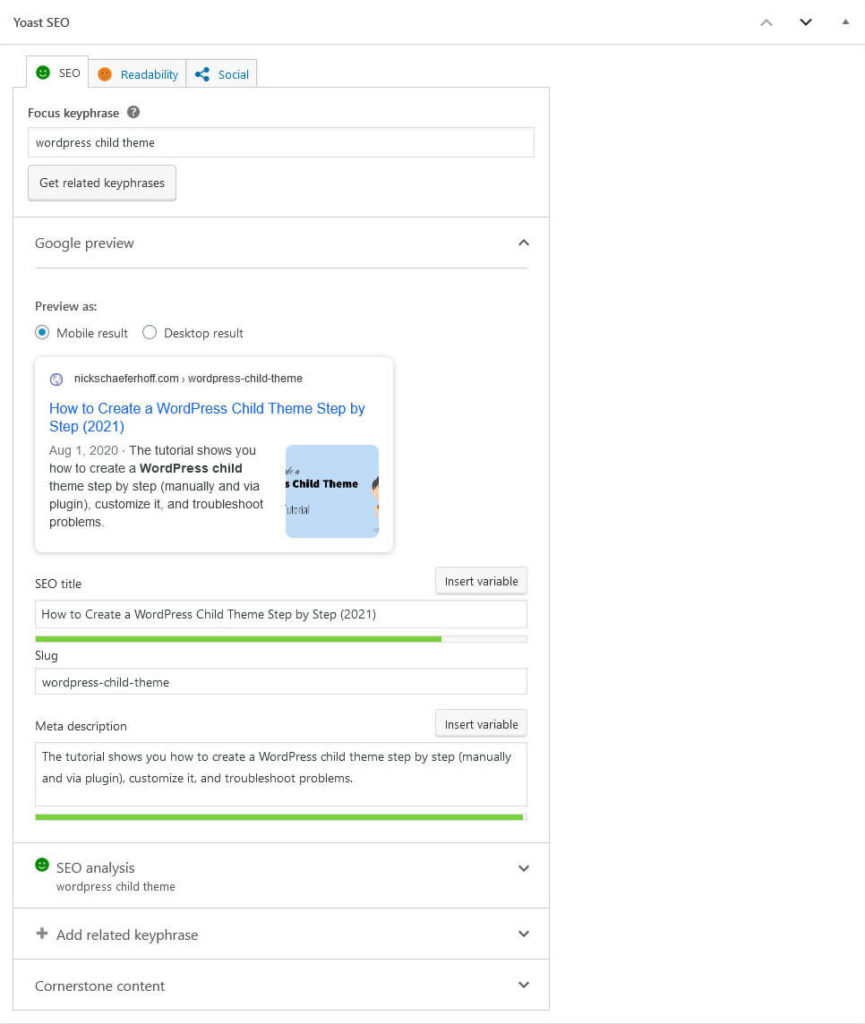
Also, the drop-down menu for adding variables to the meta description in the search appearance settings gets cut off.
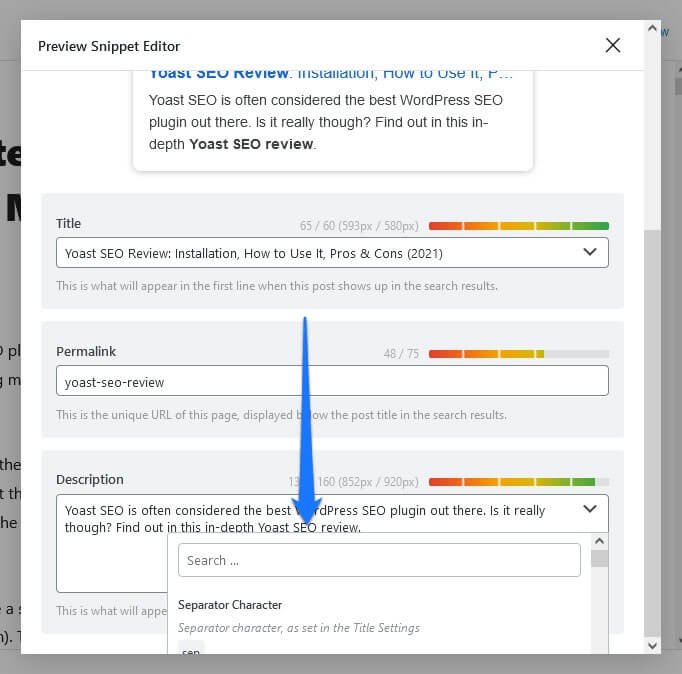
Some elements in the Rank Math editor sidebar overlap its header.
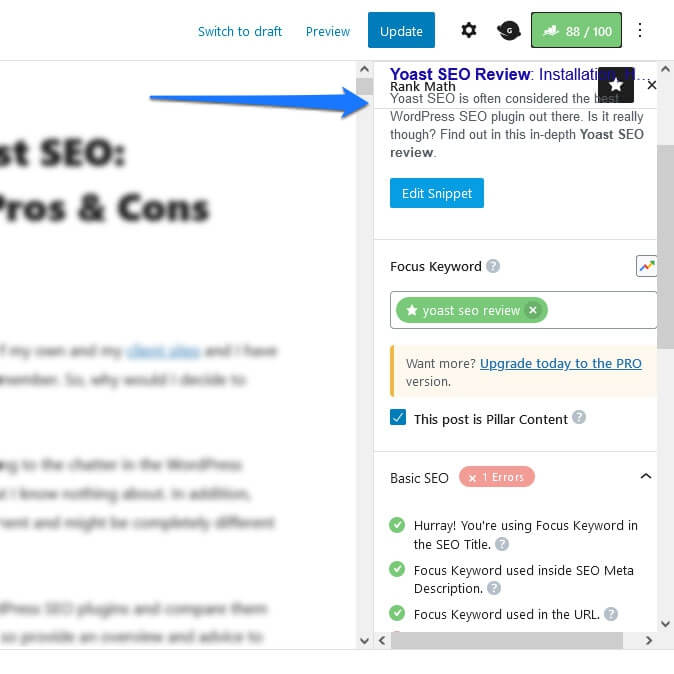
There are also the aforementioned icons in the link suggestion tool that don’t work. Bulk editing is also not as pretty as the rest of the plugin. Finally, some elements, like the form to set up redirects don’t fit super well into the WordPress interface.
However, overall I am really having a hard time coming up with any points of criticism. The plugin is just executed really well.
Rank Math SEO Plugin Review – The Verdict
It’s probably quite obvious from the above but I had a really good time reviewing Rank Math SEO. I’m surprised I wasn’t aware that this plugin exists. It delivers incredible value even in the free version that, so far, no other plugin can live up to.
I love the design, I love the features, I love how everything is presented. Everything makes sense where it is, the feature list is incredible, and it’s just a joy to use. In fact, I am tempted to buy the premium version just because of what they deliver with the free edition and I am seriously considering making the switch on my own website.
If you are looking for an SEO plugin for your site, I fully recommend you give Rank Math SEO a try. I don’t think you’ll regret it.
Are you a Rank Math user? What’s your favorite feature? Anything to add to the above? Let me know in the comments!

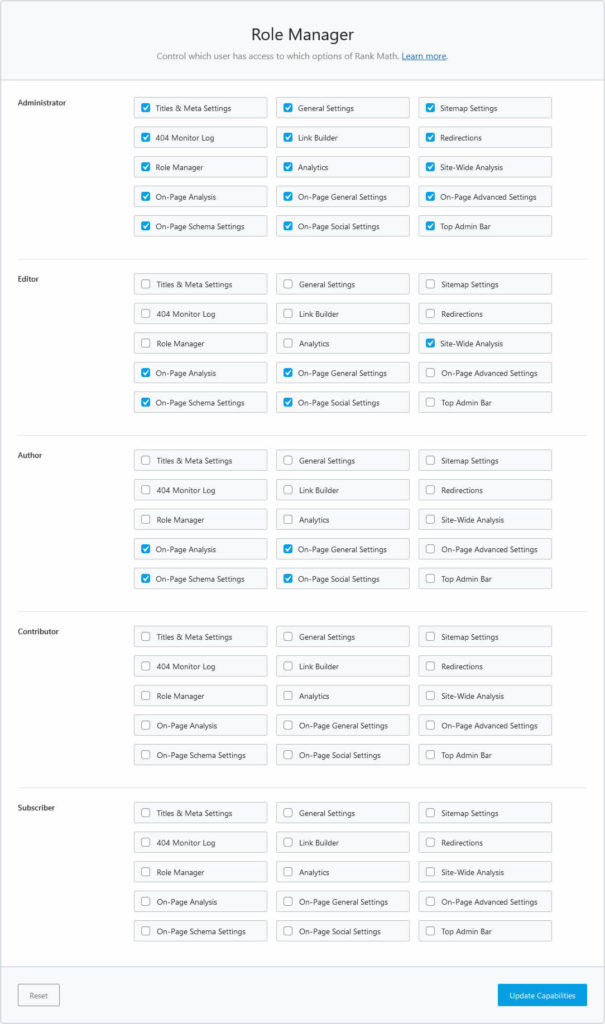
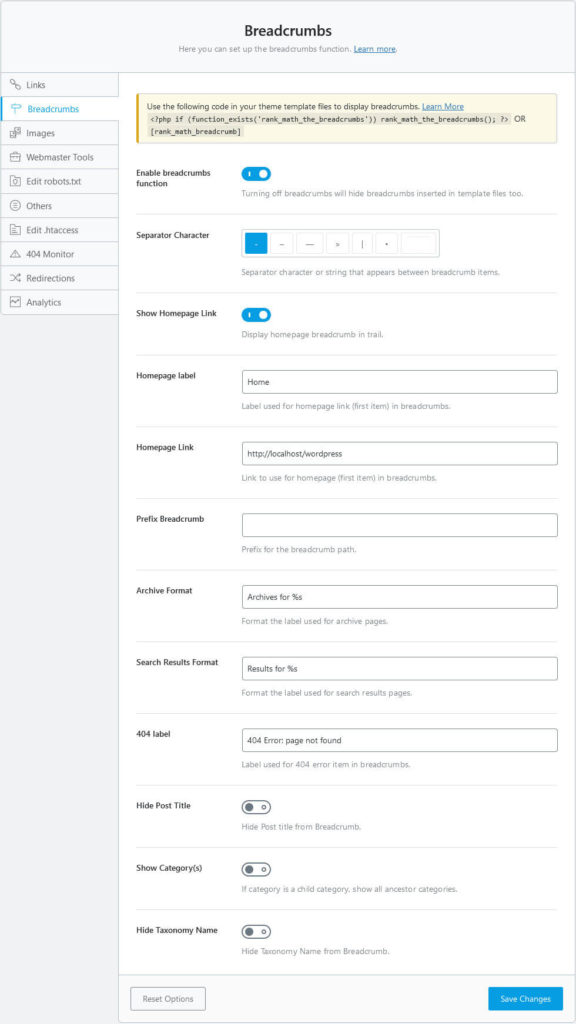
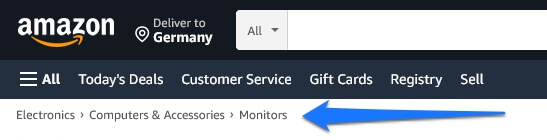
Leave a Reply